
|
Name |
firemedia |
|---|---|
|
Google Play Link |
GET IT ON
Google Play
|
|
Developer |
MediaFire |
|
Category |
Productivity |
| Last version | 5.6.0 |
|
Updated |
|
|
Compatible with |
Android 4.1+ |

|
Name |
firemedia |
|---|---|
|
Google Play Link |
GET IT ON
Google Play
|
|
Developer |
MediaFire |
|
Category |
Productivity |
| Last version | 5.6.0 |
|
Updated |
|
|
Compatible with |
Android 4.1+ |
MediaFire APK is a free file hosting and sharing app for Android devices. With MediaFire, users can upload, store, and share files quickly from their smartphones or tablets.
MediaFire APK acts as the mobile version of the popular cloud-based storage service, MediaFire.
At its core, MediaFire APK allows you to manage your cloud storage and gain access to your complete file collection directly from your handheld device. This feature brings the advantage of file sharing and retrieval while on the move.
The application provides options for uploading, downloading, and instantaneously sharing files right from your Android gadgets. The interface is thoughtfully designed for effortless navigation as you arrange, preview, and distribute your files—whether they are documents, video clips, audio fragments, or images.
Additionally, MediaFire APK incorporates extra functionalities to enhance your usage experience. These extras consist of automated backups for photos and videos and streamlined sharing across social networking sites. Features like in-app streaming and media playback are also available.
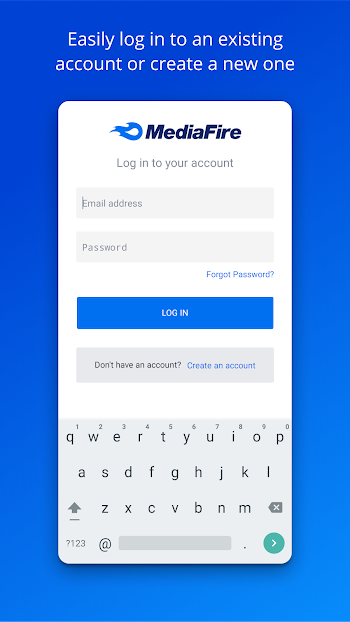
In a nutshell, MediaFire APK delivers a high level of comfort and user-centric design, making it an optimal pick for your file storage and distribution needs.
The MediaFire APK comes with a myriad of features designed to make your cloud storage experience seamless and efficient:
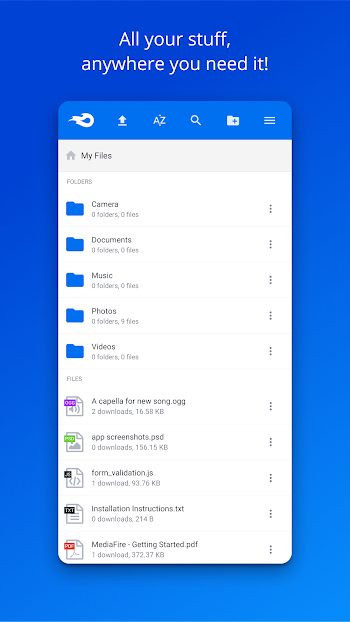
To employ MediaFire APK on an Android device, follow these instructions:
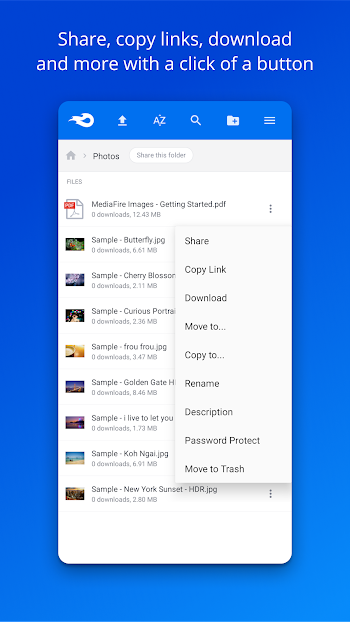
When it comes to design and user experience, MediaFire APK leaves no stone unturned to offer a highly intuitive interface.
Visual Design: The visual design of the app is clean and minimalistic, making it easy on the eyes. Icons are clearly labeled, and the color scheme is not overwhelming, which aids in keeping the focus on functionality.
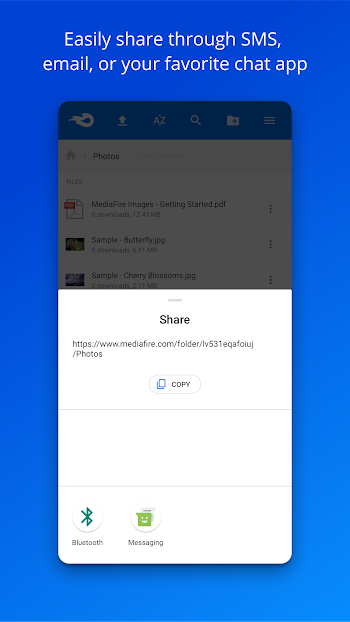
Responsiveness: The app performs well even on devices with limited capabilities. File uploads and downloads happen relatively quickly, and in-app streaming is seamless, contributing to a satisfactory user experience.
Customization: While the app doesn’t offer extensive customization options, it does provide enough settings for you to manage your account, privacy, and basic preferences effectively.
User Support: Though it lacks live chat or phone support options, there is an in-app FAQ section that provides answers to commonly asked questions, somewhat mitigating the lack of extensive customer service.
MediaFire APK is a flexible and practical cloud storage solution, offering various merits like abundant storage capacity, ease of file distribution, and auto-backup features.However, it also has its downsides, including less-than-ideal security, internet dependency, restricted customer assistance, and ad placements. Regardless of these weaknesses, it remains a beneficial tool for those seeking an uncomplicated and budget-friendly approach to file management and sharing.