
|
Name |
Ask AI |
|---|---|
|
Google Play Link |
GET IT ON
Google Play
|
|
Developer |
Codeway Dijital |
|
Category |
Productivity |
| Last version | 2.2.0 |
|
Updated |
|
|
Compatible with |
Android 5.0+ |

|
Name |
Ask AI |
|---|---|
|
Google Play Link |
GET IT ON
Google Play
|
|
Developer |
Codeway Dijital |
|
Category |
Productivity |
| Last version | 2.2.0 |
|
Updated |
|
|
Compatible with |
Android 5.0+ |
Ask AI APK application uses artificial intelligence to give accurate and fast answers, helping users' questions on Android devices to be answered.
Ask AI is an application designed to utilize artificial intelligence technology to offer personalized recommendations, insights, and answers to the questions users may have.
This application can seamlessly integrate with numerous communication avenues including chatbots, messaging apps, voice assistants, and platforms on social media.
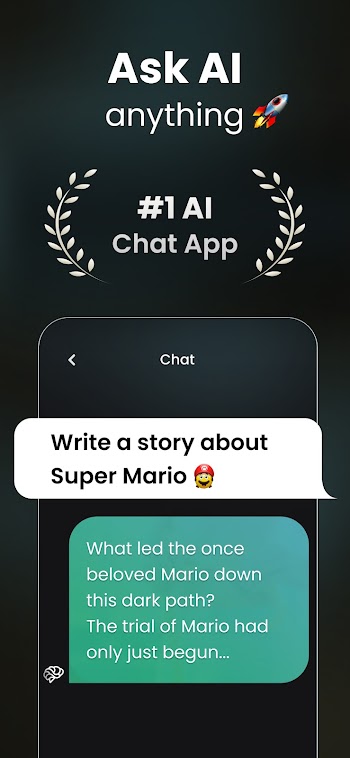
Fundamentally, Ask AI allows you to pose direct questions and seek advice, as well as ask for various recommendations on a wide range of topics such as health, finance, education, and entertainment, among others.
The recommendation engine of the app harnesses collaborative filtering, content-based filtering, and deep learning elements to scrutinize user preferences, behaviors, and feedback in order to offer tailor-made suggestions. Over time, it learns and aligns with the preferences of the user, improving the accuracy and relevance of its recommendations.
Moreover, Ask AI provides tools for data visualization and analytics, assisting users in visualizing and dissecting important data to garner valuable insights for well-informed decision-making. Despite its sophisticated system, the application maintains a user-friendly interface accessible to everyone.
In essence, Ask AI stands as a revolutionary tool capable of offering personalized and intelligent recommendations. It empowers users to make astute decisions, drawing from a well of knowledge instantaneously.
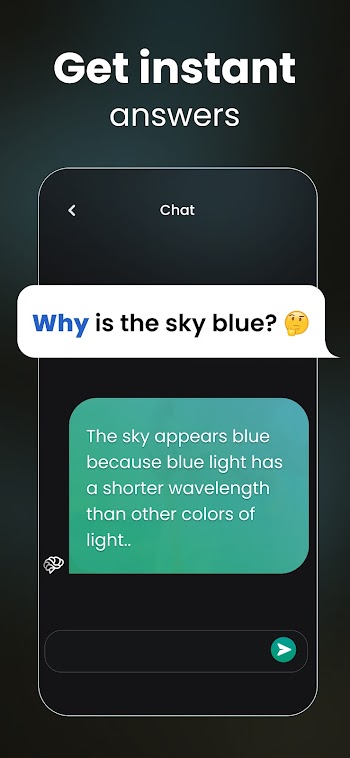
Getting started with Ask AI for Android is uncomplicated. Simply download and install the application.
Upon installation, adhere to the following steps:
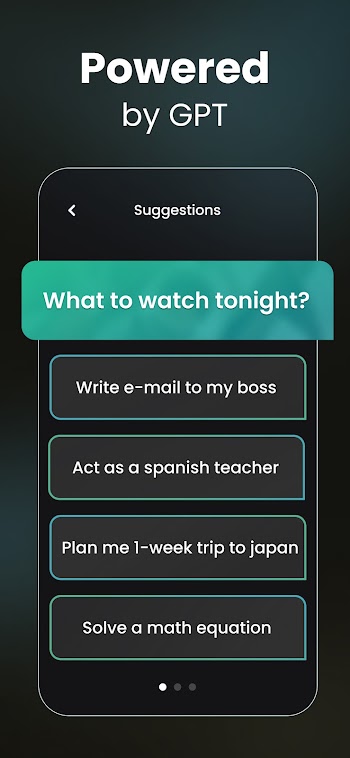
The Ask AI app offers a user-centric design, conceived with the intention to make AI technology accessible and usable for everyone. Let’s delve into the specifics:
Intuitive Layout: The design layout is intuitive, ensuring users can navigate the app effortlessly and find what they are looking for without hassle.
Easy Setup: Setting up the app is a breeze with simple installation steps, allowing users to start using the app almost immediately after downloading.
Personalized User Experience: Thanks to AI technology, users receive a personalized experience where the app learns and adapts to individual preferences over time.
Visually Appealing: The app maintains a visually pleasing interface with a clean and modern design that is not only appealing to the eyes but also facilitates user engagement.
Responsive Design: The application is optimized to function seamlessly across various devices, guaranteeing a consistent user experience.
Accessible: Designed to be usable by people with a diverse range of abilities and disabilities, ensuring a broader audience can benefit from the app.
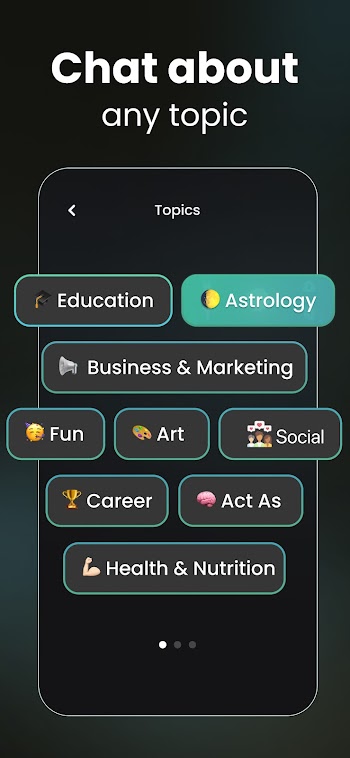
Help and Support: The app contains a comprehensive help and support section, offering assistance and guiding users whenever they encounter difficulties while using the app.
Feedback and Reviews: Users can easily leave feedback and reviews, helping to build a community and improve the app based on user experiences and suggestions.
The Ask AI mobile application is a potent tool utilizing AI technology to furnish users with personalized recommendations and insightful answers to their questions.
Despite its intricate algorithms, Ask AI maintains a user-friendly demeanor, ensuring ease of use without necessitating complex operations – a few clicks are all it takes.
By analyzing user preferences, behaviors, and feedback through an array of filters and deep learning elements, the app continuously adapts, offering more accurate and relevant suggestions as time progresses.