
|
Name |
Grammarly |
|---|---|
|
Google Play Link |
GET IT ON
Google Play
|
|
Category |
Productivity |
|
Developer |
Grammarly, Inc. |
| Last version | 2.67.48896 |
|
Updated |
|
|
Compatible with |
Android 7.0+ |
Unleash your true writing potential with Grammarly APK. Discover its exceptional features, user tips, and user reviews for the ultimate grammar checking experience.
About Grammarly App
Grammarly, founded in 2009 by Alex Shevchenko, Max Lytvyn, and Dmytro Lider, began its journey with the mission to enhance communication among people worldwide. The team identified a growing need for a tool that could assist individuals in navigating the intricacies of the English language. With the combination of artificial intelligence and linguistic research, Grammarly has grown exponentially, now serving millions of users daily. While it was initially tailored for academic purposes, its applicability has expanded, encompassing professionals, writers, and anyone aiming for precision in their written communication.
Overview of Grammarly Free
In today's increasingly digital landscape, writing has become indispensable. Whether strategizing in games or sharing mobile app reviews, clarity is paramount. Here's where Grammarly shines.
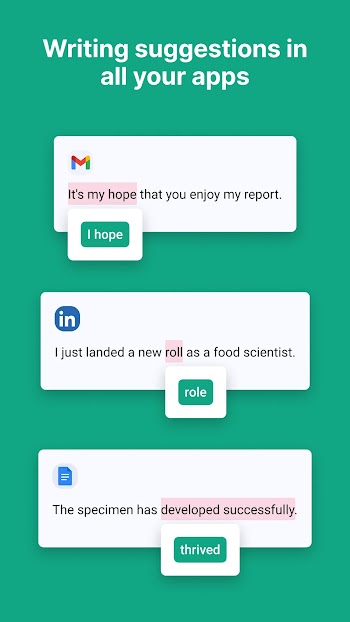
More than a basic grammar checker, Grammarly is your digital writing companion, ensuring clarity, confidence, and accuracy. Accessible online and on mobile devices, Grammarly empowers you to refine your writing anywhere, anytime.
From crafting significant emails to engaging blog posts, Grammarly is at your service. Android users can directly download Grammarly for Android for on-the-go assistance.
Key Features of Grammarly APK
While Grammarly boasts numerous attributes, here are some standout features:
- Grammar and Spelling Check: Detects and rectifies both common and advanced grammatical and spelling errors.
- Punctuation Correction: Places every punctuation mark correctly.
- Writing Style Suggestions: Enhances clarity and tone.
- Plagiarism Detector: Exclusive to the premium version, this scans for content duplication across the web.
- Vocabulary Enhancement: Recommends superior synonyms for improved fluency.
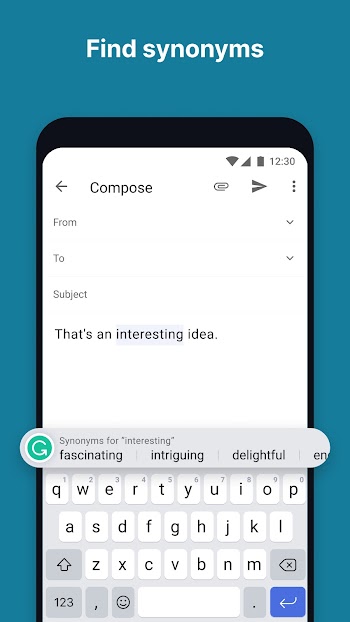
- Writing Insights: Provides a statistical overview of your writing performance.
Tips for Maximizing Grammarly Mobile
To make the most of Grammarly:
- Scrutinize Grammarly's suggestions before implementing; context awareness is essential.
- Incorporate specialized terms or jargon into the personal dictionary.
- Mobile enthusiasts should consider the Grammarly keyboard for Android.
- Leverage the tone detector to gauge message reception.
Pros and Cons of the Latest Grammarly Version
While Grammarly is a powerful ally in digital writing, it has its advantages and drawbacks.
Pros
- Versatility: With browser extensions, online access, and mobile apps, Grammarly fits into various digital routines.
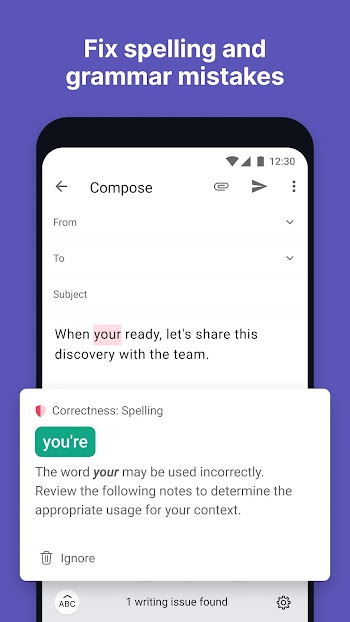
- Comprehensive Checks: It meticulously examines your content for grammatical, spelling, punctuation, and style errors.
- Writing Insights: Offers detailed performance metrics, including a readability score, to help users grow.
- Customization: Set specific goals to get context-appropriate suggestions.
- User-friendly Interface: Its intuitive design ensures a seamless user experience.
Cons
- Contextual Limitations: Grammarly may occasionally miss contextual nuances.
- Dependency: Over-reliance might hamper personal editing skills.
- Premium Paywall: Some features, like plagiarism detection, come at an additional cost.
- Privacy Concerns: Processing text on external servers might raise data privacy issues.
Design and User Experience
The hallmark of Grammarly's design philosophy is simplicity and user-centricity. With a clean, minimalistic interface, users can easily navigate through the platform without any overwhelming elements. The color palette, dominated by a soothing green, reflects calmness, assuring users that their writing is in competent hands. Feedback is displayed clearly, allowing for quick edits and offering concise explanations.
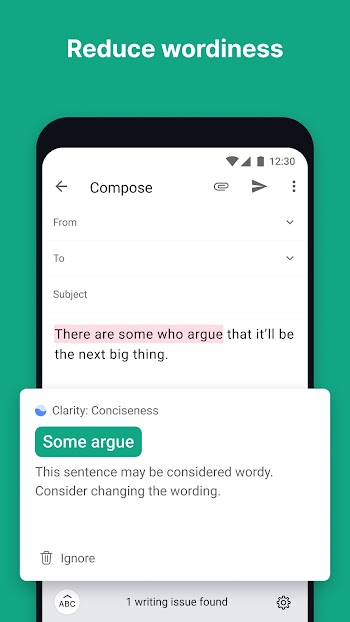
Interactive elements, such as pop-ups with suggestions, are not intrusive but rather blend seamlessly into the writing process. The tool’s user experience (UX) is further enhanced by its adaptability; whether you're using the browser extension, desktop app, or mobile version, the design remains consistent, providing a familiar environment across platforms.
Conclusion
Grammarly stands out, especially for non-native English communicators. Its multifaceted features make it an essential tool for clear digital communication. As we delve deeper into the digital age, tools like Grammarly are invaluable for maintaining communication quality.











