
|
Name |
Send files to TV |
|---|---|
|
Google Play Link |
GET IT ON
Google Play
|
|
Developer |
Yablio |
|
Category |
Tools |
| Last version | 1.3.8 |
|
Updated |
|
|
Compatible with |
Android 4.4+ |

|
Name |
Send files to TV |
|---|---|
|
Google Play Link |
GET IT ON
Google Play
|
|
Developer |
Yablio |
|
Category |
Tools |
| Last version | 1.3.8 |
|
Updated |
|
|
Compatible with |
Android 4.4+ |
Send Files to TV APK, the name says it all. With this application, you can send files directly from mobile devices to smart TV. File transferring has never been easier!
The Send Files to TV application stands as a revolutionary tool for Android users. Designed to allow smooth streaming and casting of diverse files from smartphones directly to smart TVs, this app keeps its promise. With just a few taps, you can share a variety of media files without hassle.
The versatility of the app doesn't end there. It supports multiple file formats, ensuring that you can effortlessly transfer your desired files. Just ensure you have an active internet connection or are connected to a LAN. No additional equipment needed!
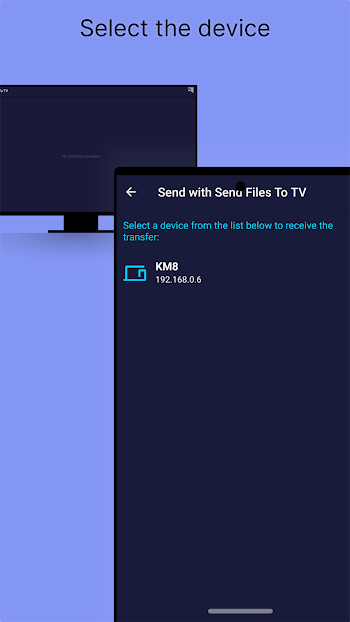
With its compatibility spanning across various TV platforms including Fire TV, Apple TV, Chromecast, and Roku TV, coupled with an intuitive interface, it becomes an indispensable tool for Android users.
In essence, the Send Files to TV APK offers an uncomplicated solution for those aiming to project their Android device’s media onto a bigger screen with minimal fuss.
Sending files to your TV, in a broad sense, encapsulates the transmission of digital content from a computer or handheld device onto a television screen. While the mechanics may differ based on the tech or devices in play, some universally appreciated features include:
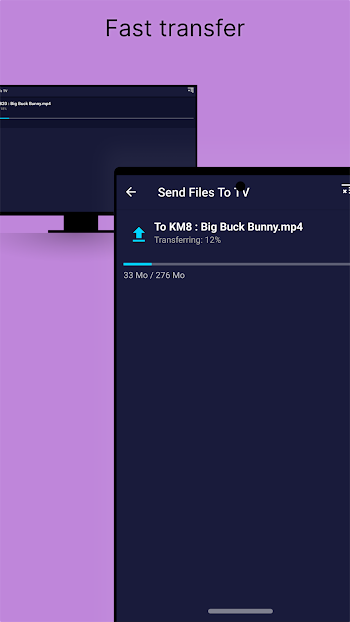
Utilizing the Send Files to TV APK for Android is a straightforward process:
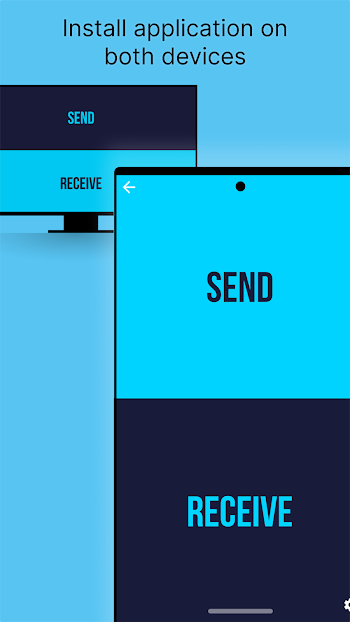
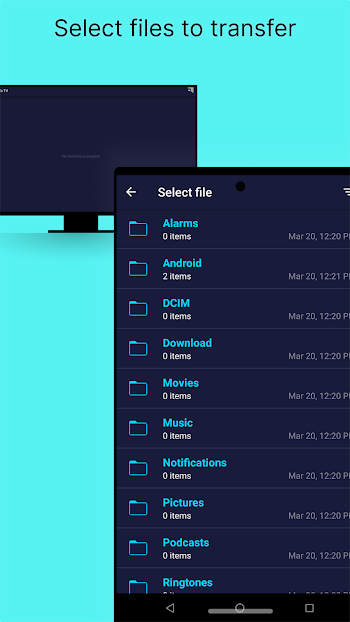
Send Files to TV is a testament to simplicity meeting functionality. This app, while simple, bridges your handheld device to larger screens, ensuring your favorite content gets the grand display it deserves. Its convenience and speed in media transfer are unmatched, solidifying its position as a must-have Android utility.