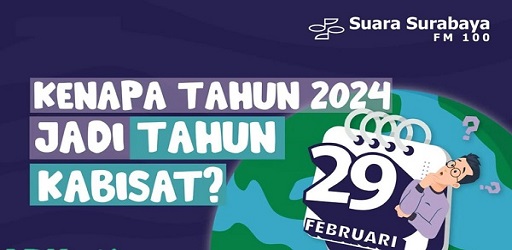How to unhide Whatsapp chat in GBWhatsApp Pro
GBWhatsApp stands as a popular customized iteration of the widely recognized WhatsApp messaging application. It distinguishes itself by providing users with an array of supplementary features and the freedom to personalize their experience. Among its core offerings is the capacity to discreetly conceal chat threads, a valuable tool that serves both to safeguard one's privacy and streamline the main interface. Nevertheless, there may arise situations where you deem it necessary to bring those hidden conversations back into view. In the following discourse, we will elucidate the process of unhiding chats within the GB WhatsApp platform.

Why do we hide or show conversations in GBWhatsApp Pro
Protecting Privacy: Sometimes, we have private conversations or important information in our chats. Hiding chats helps prevent others from accessing them when using your phone.
Organize: In cases where you have numerous chats and want to keep the app's main screen tidy, you can hide less important or less frequently used chats. This allows you to focus on more crucial conversations.

Avoid Clutter: When the main screen is cluttered with too many chats, it can lead to confusion and difficulty in managing them. By hiding chats that you don't need to see regularly, you can keep the app interface clean and user-friendly.
Personalization Option: GB WhatsApp offers the feature to hide and unhide chats as a personalization option. This allows users to decide at their discretion whether to hide or unhide chats, meeting individual preferences.
In summary, hiding or revealing chats in GB WhatsApp can be a useful tool for safeguarding privacy, organizing, and customizing your personal experience when using the messaging app.
Step 1: Launch GB WhatsApp
To commence the unhiding process, initiate the GB WhatsApp application on your mobile device, ensuring that you have successfully logged into your WhatsApp account.

Step 2: Cherry-Pick the Chat for Restoration
Within the Chat section, a roster of your conversations is displayed. Identify the chat you intend to restore, which was previously concealed.
Step 3: Engage the Three-Dot Icon
Having pinpointed your targeted chat, tap the three-dot icon positioned in the top-right corner of your screen. This action triggers a menu brimming with options.
Step 4: Opt for Unhide Chat
In this menu of options, you will find the Unhide Chat alternative. Select it to initiate the unhiding process.
Step 5: Input Security Credentials (if prompted)
For security considerations, GB WhatsApp may request the entry of a pre-established pattern or password to authenticate your identity before revealing the chat. Please supply the security code previously configured.
Step 6: Witness the Chat Resurface
After successfully traversing the aforementioned steps, the previously concealed chat thread will be unveiled on the primary screen of GB WhatsApp. Consequently, you can access and engage with this chat in the customary manner.

Therefore, you have gained insights into the straightforward process of unhiding concealed chats within GB WhatsApp. This feature proves exceptionally advantageous for those seeking to fortify their privacy or enhance the organization of their primary screen. It is worth noting, however, that the use of modified WhatsApp versions may not be officially endorsed and can potentially entail security implications, hence the need for careful consideration.
conclusion
In summary, GBWhatsApp is a popular customized version of WhatsApp that offers the ability to hide and unhide chat threads. This feature is valuable for safeguarding privacy, streamlining the interface, and personalizing the messaging experience. While it provides flexibility, users should be cautious when using modified WhatsApp versions due to potential security concerns.