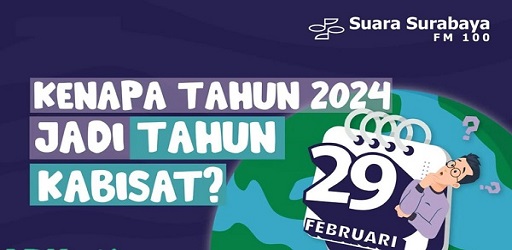How to transfer GBWhatsApp Data to new Phone
Moving your data from GBWhatsApp to a new phone can be quite challenging, especially when you want to keep all your messages, media, and app settings intact. GBWhatsApp, an enhanced version of WhatsApp boasting distinctive features and a personalized interface, requires a seamless transition. In this tutorial, we will guide you through the steps of moving your GBWhatsApp data to a new device.
The Significance of Data Backups
Understanding the procedure for moving data from GBWhatsApp to a new phone is crucial for several reasons. It safeguards valuable information, saves time, simplifies device transitions, prevents data loss, streamlines integration, and makes data management easier. Knowing how to transfer GBWhatsApp data to a new phone is essential to preserve your data and ensure a hassle-free switch when changing devices or reinstalling the app.
How to Transfer GBWhatsApp Data to a New Phone
Step 1: Backing Up Your Old GBWhatsApp Data
- Before you begin the data transfer, it's vital to create a backup of your old GBWhatsApp data to avoid losing any important information. To back up your GBWhatsApp data, follow these steps:
- Tap the three-dot icon located in the upper-right corner and opt for "Settings."
- Within the settings menu, select "Chat," followed by "Chat backup."
- You have the choice to either generate a new backup or inspect the timestamp of your last backup (if available).
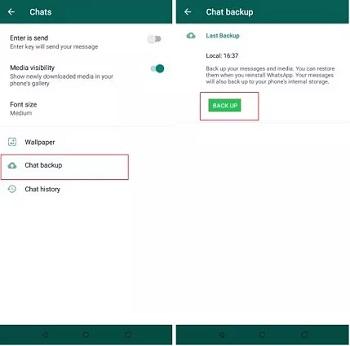
Step 2: Moving Data to Your New Phone
Having securely backed up your GBWhatsApp data from your previous device, you can now progress with the transfer to your new device. Continue with these instructions:
- Ensure that your new phone has GBWhatsApp installed.
- Log in to GBWhatsApp on your new device using your phone number and verify it with the OTP.
- After logging in, GBWhatsApp will automatically search for the backup in your device's storage and suggest restoring data from the most recent backup. Select "Restore" to proceed.
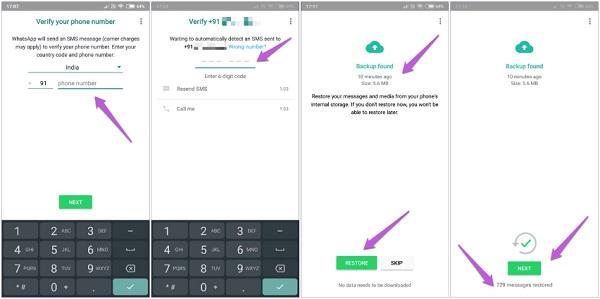
Completing the Data Transfer
GBWhatsApp will begin the data restoration procedure. Kindly be patient while it completes. When the process wraps up, your new phone will display all your data, comprising messages, media, and configured accounts. Well done! You've effectively moved your GBWhatsApp data from your previous phone to the new one.

Please be aware that transferring data from GBWhatsApp may differ from transferring data from the standard WhatsApp, as GBWhatsApp is a customized version of the original application. Ensure you are using the latest version of GBWhatsApp for a stable and seamless data transfer process.
In Conclusion
In summary, transferring data from GBWhatsApp to a new phone is a crucial step for preserving vital information and simplifying the transition between devices. By mastering the backup and data restoration process, you can ensure a seamless integration and a smooth experience with GBWhatsApp on your new device.