GsmNeo FRP APK 1.0
GsmNeo FRP APK is a free and easy-to-use tool that helps you bypass FRP protection on your Android device. Download the latest version today!
An In-Depth Description of GsmNeo FRP APK
The Gsm Neo FRP mobile app is designed to enable users to reset their devices to the factory settings if the device's password has been forgotten. The app gives users the power to bypass the Android FRP protection. After the bypass, you can use your device without the initial key in registering it.
One of the perks of GsmNeo FRP APK is that it offers a sophisticated yet user-friendly process. You can use the app on Android devices easily. Start by downloading and installing GsmNeo FRP, and then run the program when you're ready. After this, the FRP on your phone will be bypassed, allowing you full access to your phone.
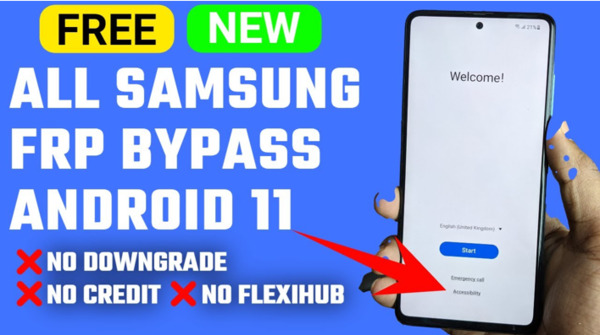
GsmNeo FRP APK is an app majorly used by technicians or repair specialists. Users who do not possess a certain level of technical knowledge are advised to refrain from using the app. However, they may try it out by watching tutorials and following instructions.
To successfully access the GsmNeo FRP mobile, a reliable internet connection and a suitable Android device are needed. After that, you will be given a guide to help with the bypassing process on the device. You can use your device without restrictions once the process is completed.
Background Story of GsmNeo FRP
If you have been searching for a way out of your device with a lock screen on, you need an app that deals with ineffective bypass. Google protects a good majority of Android devices, and Factory Reset Protection (FRP) is the tool used to carry out this job.
This FRP locks a device and ensures that factory settings cannot be reset. A device's content can be wiped completely and left looking brand new if its password is entered by the user. But with FRP, no one will be able to or reset your device without your consent and password. The FRP act is geared towards preventing phone theft and resetting.

Everything that has an advantage also comes with a disadvantage. Hence, a disadvantage of FRP is that if the phone user forgets their password, they will be unable to access any phone function or even reset it.
GsmNeo FRP APK Mechanics
Features of GsmNeo FRP APK
Here are the features of GsmNeo FRP download:
It is easy to access and use
Although this app has some complicated processes, it is among the most straightforward app to use on your device. You can quickly get rid of any pin, pattern, or lock on your Android device within a certain amount of time. Also, the FRP lock on your phone can be bypassed easily. The app is a necessary tool for individuals who wish to maintain a secure and safe device. You do not have to pay to use the app because you can access GsmNeo FRP free. To begin, download GsmNeo FRP for Android using our link below.
It supports popular brands
The GsmNeo FRP is compatible with most prominent Android device brands. It has won over millions of users thanks to its compatibility with popular brands including Oppo, Huawei, and Samsung, among others. It accommodates various Android versions such as Android 11, Android 10, and Pie 9.0.

Users will find the app’s interface intuitive on these popular phone brands. By following the accompanying tutorial, you can navigate the tool with ease, making the process straightforward.
Supports a majority of Android devices
As a highly sought-after app for bypassing locks, GsmNeo FRP APK is compatible with virtually all Android devices available. In instances where your Android device is locked due to FRP lock, this app can be a solution. Its user-friendly nature makes it a go-to option.
Provided that your phone and its Android version are compatible, you can effortlessly download the app and follow the clear instructions. Rather than scouring for an app tailored to your phone model and operating system, choose GsmNeo FRP to revert your device back to its original settings.
It is mainly used by specialists
The process of resetting your device can be confusing and complicated, even with the help of an app that does the job. Even though GsmNeo FRP makes the process a bit bearable, thanks to the tutorial and interface, you must employ some technical knowledge. The need for technical knowledge is why the app is suitable for technicians and specialists. If you cannot get a technician, pay attention to the tutorial or find a simpler one.

How to use GsmNeo FRP APK
After installing the most recent version of GsmNeo FRP, begin the login process. Select the browser icon and start configuring your Google account. Then, to proceed, reboot your device by pressing the power button and heed the instructions displayed on the screen. Once your account is integrated, the FRP bypass process is finalized.
Conclusion on GsmNeo FRP APK
You can disable and bypass the FRP security on your device without its security code or password, thanks to GsmNeoFRP. The app comes with no ads, so you can enjoy smooth running without any interruption. GsmNeo FRP download is free on this site.












