
|
Name |
DigiLocker |
|---|---|
|
Google Play Link |
GET IT ON
Google Play
|
|
Category |
Productivity |
|
Developer |
National eGovernance Division, Government of India |
| Last version | 8.1.8 |
|
Updated |
|
|
Compatible with |
Android 10+ |
Discover the ultimate digital document management solution with Digilocker APK. Securely store, manage, and access your essential documents on the go.
Understanding Digilocker APK: Your Digital Document Vault
Digilocker APK is a groundbreaking app developed by the Government of India to serve as a one-stop digital locker for storing and managing your vital documents. This application is an integral part of the Digital India initiative, designed to transform the country into a digitally empowered society. By offering a secure and convenient platform, App allows users to upload, store, and access important documents such as driving licenses, educational certificates, and PAN cards. This digital locker is linked to the user’s Aadhaar number, ensuring that your personal information remains protected and accessible only to you.
The significance of Digilocker APK cannot be overstated in a world moving rapidly towards digitalization. It not only simplifies document management but also reduces the dependency on physical documents, thus aligning with the broader goal of a paperless society. With its user-friendly interface and robust security features, Digilocker stands out as an essential tool for anyone looking to manage their documents efficiently. Whether you need to access your documents for official purposes or share them securely with other users, App makes the process seamless and hassle-free. This app is more than just a storage solution; it is a gateway to a smarter, more organized way of handling your documents.
Exploring the Latest Digilocker APK Updates
The latest version of Digilocker APK continues to build on its foundational strengths while introducing several updates to enhance user experience and security. One of the most notable updates is the improved integration with various government agencies, making it easier than ever to fetch documents directly from official sources. This version also features enhanced encryption protocols, ensuring that your documents remain safe from unauthorized access.
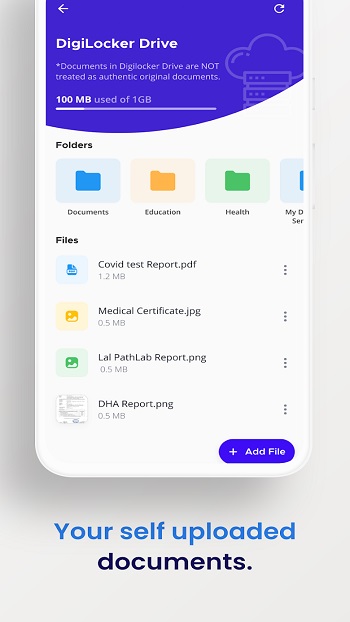
Another significant change in the latest update is the optimization for faster document retrieval. Users will notice a marked improvement in the speed at which they can access their stored documents, thanks to backend enhancements that streamline data processing. Additionally, the app’s interface has received a facelift, making it more intuitive and user-friendly, especially for first-time users. The navigation has been simplified, and the overall design is cleaner, allowing for a smoother user experience.
Furthermore, the app now supports more document types, expanding its utility beyond just storing government-issued IDs. Users can now store various personal documents, such as insurance papers and medical records, making Digilocker a comprehensive solution for all your document management needs. These updates reaffirm Digilocker's commitment to providing a secure, efficient, and user-centric platform for digital document management.
Top Features of Digilocker APK for Android
Secure and Robust Document Storage
Digilocker offers an exceptionally secure environment for storing your vital documents. Leveraging Advanced Encryption Standard (AES) technology, the app ensures your data is encrypted and safeguarded from unauthorized access. This level of security makes it extremely difficult for anyone other than you to access or tamper with your stored files, giving you peace of mind knowing that your documents are in safe hands.
Seamless Aadhaar Integration for Enhanced Security
A highlight of Digilocker Apk is its seamless integration with Aadhaar, India’s unique identification system. This integration serves as a powerful security measure, ensuring that only you have access to your documents. By linking your Aadhaar number to the app, Digilocker adds an additional layer of authentication, making your digital storage even more secure and personalized.
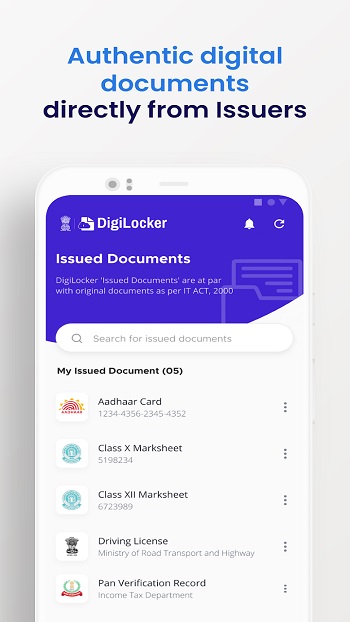
Direct Access to Official Documents
One of the most convenient features of Digilocker Apk is the ability to directly retrieve documents from various government agencies. Whether you need a digital copy of your driving license, voter ID, or educational certificates, App allows you to fetch these documents with ease. This feature eliminates the need for manual uploads and ensures that you always have access to the most up-to-date versions of your important documents.
Effortless and Secure Document Sharing
Sharing your documents securely with others has never been easier. Digilocker enables you to share files with third parties directly through the app. You can send documents via email or generate a secure link that the recipient can use to access the document. This feature is particularly useful for when you need to share sensitive information, such as when applying for jobs or services, without compromising on security.
Supporting India’s Vision of Paperless Governance
Digilocker Latest Version plays a pivotal role in promoting India’s goal of a paperless governance system. By facilitating the issuance and verification of documents in a digital format, App significantly reduces the need for physical paperwork. This not only streamlines administrative processes but also minimizes the risk of document forgery, contributing to a more efficient and secure government infrastructure.
Intuitive and Accessible User Interface
Digilocker Apk is designed with user convenience in mind, featuring an intuitive interface that simplifies navigation for users of all technical skill levels. Whether you are tech-savvy or new to digital document management, you’ll find App’s layout easy to use. The app’s straightforward design ensures that all essential functions are just a few taps away, making document management a hassle-free experience.
Reliable Cloud-Based Document Backup
Never worry about losing your documents again with Digilocker’s reliable cloud backup system. All your files are securely stored in the cloud, meaning you can access them from anywhere with an internet connection. This feature provides you with the flexibility to manage your documents on the go, ensuring that your important files are always within reach, no matter where you are.
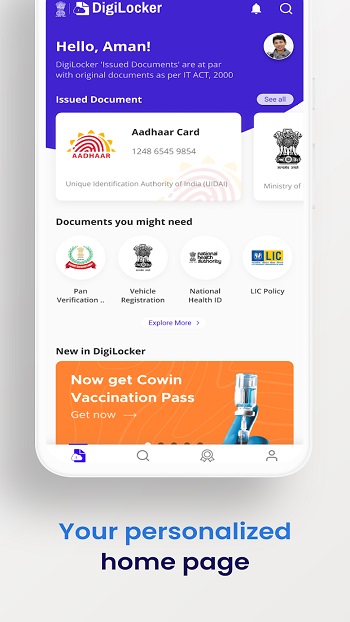
Essential Strategies for Enhancing Your Digilocker Usage
Maximize the efficiency and security of your Digilocker Apk experience with these expert tips:
- Activate Aadhaar Linking Immediately: To fully leverage Digilocker Free is capabilities, connect your Aadhaar number right from the start. This early setup unlocks seamless access to official documents and enhances the security of your digital document vault.
- Organize with Precision: Utilize Digilocker Android is folder system to structure your documents logically. An organized approach allows for quicker retrieval, saving you valuable time when you need to find specific documents urgently.
- Strengthen Security with Two-Factor Authentication: Boost the security of your Digilocker Apk account by enabling two-factor authentication. This adds a crucial second layer of protection, safeguarding your account from unauthorized access.
- Implement Regular Document Backups: Despite the robust cloud storage solutions provided by Digilocker, it’s wise to maintain periodic backups of essential documents on an external drive or another secure location. This practice helps safeguard your data against unforeseen technical issues.
- Keep the App Up-to-Date: Regularly update your App to take advantage of the latest features and security improvements. Staying current also helps mitigate any potential bugs that could impair your user experience.
- Prudent Use of Sharing Features: Exercise caution when sharing documents via Digilocker Apk. Only share with verified, trustworthy recipients and double-check their details to prevent any breach of sensitive information.
By following these strategies, you can ensure that your use of Digilocker Apk Free is not only effective but also secure, making document management effortless and reliable.

Streamlined Design & Seamless User Experience in Digilocker APK
The design and user experience of Digilocker APK are centered around simplicity and functionality. The app features a clean, minimalist interface that is easy to navigate, even for first-time users. The primary focus on usability is evident in the intuitive layout, where all essential features are accessible with just a few taps. The design language is consistent with modern app trends, emphasizing flat design and easy readability.
From a user experience perspective, App excels in making document management a breeze. The seamless integration with Aadhaar and other government platforms means that users can access their documents without jumping through hoops. The app’s responsive design ensures that it performs well across different devices, whether you are using a smartphone or a tablet. However, some users may find the occasional technical glitches disruptive, especially when trying to access important documents. Despite these minor setbacks, Digilocker Mobile provides a robust and reliable user experience overall.
Conclusion
In conclusion, Digilocker APK stands out as a crucial tool for anyone looking to manage their documents efficiently in today’s digital age. Its secure, government-backed platform offers peace of mind, while its user-friendly interface ensures that even the most technophobic users can navigate it with ease. While there are a few drawbacks, such as occasional technical glitches and the need for an internet connection, the benefits far outweigh these issues. For Indian citizens, App is not just an app; it is a step towards a paperless, more organized future. Whether for personal or official use, Digilocker is an essential app that should be on every smartphone in India.











