
|
Name |
Zanti |
|---|---|
|
Category |
Tools |
|
Developer |
RED LINE GEAR |
| Last version | 3.20 |
|
Updated |
|
|
Compatible with |
Android 4.0+ |
Discover the cutting-edge zANTI APK for enhanced network security. Explore its latest features, benefits, and user tips in our comprehensive review.
About Zanti APK
In an era where digital security is paramount, zANTI APK stands as a cornerstone tool for cybersecurity enthusiasts, IT professionals, and network administrators. Developed for Android platforms, zANTI is a comprehensive mobile penetration testing toolkit that allows users to assess the security level of their network with the ease of a few taps on their smartphones.
Origin and Evolution: Originating as a specialized tool for professionals, zANTI has evolved into a more user-friendly format while retaining its technical prowess. This evolution marks a significant shift in making advanced network testing accessible to a broader audience.

Core Functionality: At its core, zANTI APK simulates various network attacks, primarily Man-In-The-Middle (MITM) assaults. This functionality enables users to identify and diagnose vulnerabilities within their network, assessing risks and potential entry points for cyber threats.
Overview of Zanti Free
zANTI Free version is a testament to the democratization of network security tools. Aimed at providing basic yet powerful network testing capabilities, it serves as an entry point for individuals and small businesses to understand and improve their network security.
Functionality: While the free version of zANTI may lack some of the advanced features of its paid counterpart, it still packs a substantial punch. Users can conduct essential network scans, vulnerability assessments, and password audits.
Ease of Use: zANTI Free is designed with simplicity in mind. Its intuitive interface allows users to perform complex network diagnostics without needing extensive technical knowledge. This ease of use is crucial in encouraging more individuals to take proactive steps in securing their networks.
Features Zanti For Android
- Network Scans: Conducts a variety of scans to identify connected devices, vulnerabilities, and security loopholes.
- MITM Tests: Utilizes Man-In-The-Middle tests to assess network penetration and vulnerability to hacking attempts.
- User-Friendly Interface: Designed for ease of use, ensuring accessibility for users with varying levels of expertise.
- Detailed Reporting: Generates comprehensive reports, offering insights into network security status.
- Token Credit System: Available in the advanced version, adding a layer of customization and advanced features.
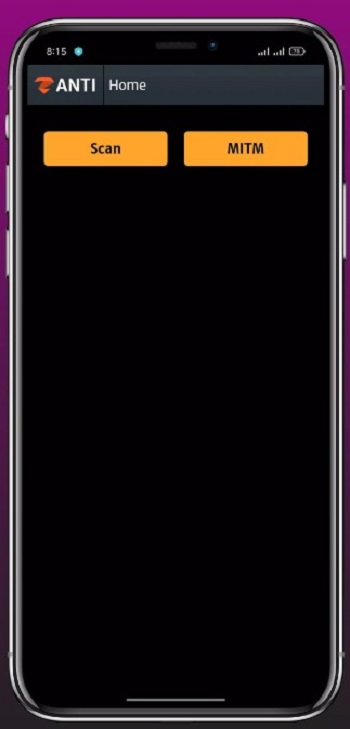
Best Tips while Using Zanti Mobile
- Regular Scanning: Frequently scan your network to identify and mitigate emerging threats.
- Stay Updated: Keep zANTI updated to leverage the latest security features and fixes.
- Educate Yourself: Understanding basic network security concepts can significantly enhance your use of zANTI.
- Avoid Unnecessary Rooting: Root your device only if necessary, as it can expose your device to additional risks.
Pros and Cons Zanti Latest Version
Pros
- Rapid diagnostics and easy-to-use interface.
- Advanced features for in-depth network analysis.
- Regular updates for enhanced security.
Cons
- Requires rooted devices for full functionality.
- Some advanced features may be complex for beginners.
Design and User Experience
The design and user experience of zANTI APK are pivotal elements that set it apart in the realm of cybersecurity tools. This application is a testament to how sophisticated, technical tools can be made accessible and user-friendly without sacrificing functionality.
- Intuitive Interface: zANTI's interface is meticulously crafted to cater to both beginners and seasoned professionals. Its clean, intuitive design allows users to navigate through complex functionalities with ease. Icons are clearly labeled, and features are organized logically, ensuring that even first-time users can find their way around the app without feeling overwhelmed.
- Visual Aesthetics: The visual design of zANTI strikes a balance between a professional look and an engaging user interface. The use of colors and graphics is subtle yet effective, contributing to a user experience that is both pleasant and practical. This thoughtful design helps in reducing the intimidation factor often associated with network security tools.
- Responsive Design: zANTI’s responsiveness is a crucial aspect of its design. Whether it’s conducting network scans or analyzing vulnerabilities, the app provides quick and efficient feedback. This responsiveness not only saves time but also enhances the overall user experience, making the process of network testing more dynamic and interactive.

Conclusion
In conclusion, zANTI APK represents a significant stride forward in democratizing network security tools. Its well-crafted design and exceptional user experience make it an indispensable tool for anyone concerned with network security, from IT professionals to casual users.
Accessibility Meets Proficiency: zANTI bridges the gap between complex network diagnostics and user accessibility. It stands out as a tool that can be quickly mastered by novices while still providing the depth and flexibility that experts require.
A Step Towards Safer Networks: In today's digital age, where network vulnerabilities can have far-reaching consequences, zANTI equips users with the means to proactively safeguard their digital environments. Its ability to simplify and demystify network security makes it a valuable ally in the fight against cyber threats.











