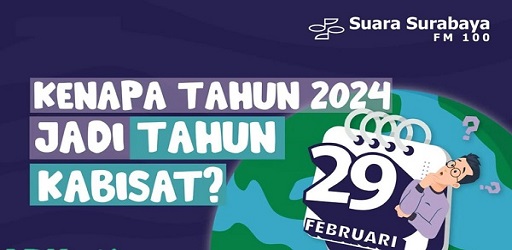How to update GBWhatsApp Pro to latest version
What is GBWhatsApp Pro?
GBWhatsApp Pro is a non-official app that provides a unique solution to one of the most sought-after WhatsApp features – the ability to use two WhatsApp accounts on the same phone. Unlike some third-party and memory-intensive cloning apps, GBWhatsApp Pro offers this functionality without the storage space and RAM-related drawbacks. By using GBWhatsApp Pro, you can enjoy the benefits of running two WhatsApp accounts simultaneously, including exclusive features like customizable chat themes, hidden read receipts, app locks, multi-user functionality, and more. It's a convenient and feature-rich alternative for users looking to make the most of their WhatsApp experience without compromising on device performance. Please note that GBWhatsApp Pro is not an official WhatsApp application and may have security and terms of use considerations.

GBWhatsApp Pro – Exciting Features You Need to Know About
GBWhatsApp Pro offers a range of exclusive features that set it apart from the standard WhatsApp experience. Let's delve into some of its key offerings:
Themes: Themes are a standout feature of GBWhatsApp Pro, allowing you to personalize your app's appearance. You can effortlessly switch up your app's design as frequently as you desire, thanks to the diverse range of themes available. The developer consistently introduces new themes to keep things fresh.
Privacy Options: GBWhatsApp Pro provides additional privacy settings not found in the official WhatsApp app. You have the power to control your online status visibility, hide or reveal blue ticks, double ticks, and even your typing status, giving you more control over your privacy.

App Lock: Boost your security with the app lock feature. GBWhatsApp Pro enables you to establish Pattern, PIN, Password, or Fingerprint authentication to access the app and your messages. This additional security layer guarantees the privacy of your messages, even if someone gets hold of your phone. Moreover, you have the option to decide whether to display the PIN or Password as you input them.
No Contact List Required: GBWhatsApp Pro lets you send messages to any phone number, whether or not they are in your contact list. All the recipient needs is their number registered with WhatsApp to receive your messages, offering more flexibility in communication.
These unique features make GBWhatsApp Pro a compelling choice for those seeking a customized and secure messaging experience beyond what standard WhatsApp offers. Please keep in mind that GBWhatsApp Pro is not an official WhatsApp application and may have certain considerations related to security and terms of use.
How to Download and Install GBWhatsApp Pro on Android
To enjoy GBWhatsApp Pro on your Android device, your operating system should be Android v4.0.3 Jellybean or higher. Below, you'll find a simple guide on how to download and install the.

Step 1: Access Your Device Settings
Begin by accessing your Android device's settings. Once there, look for the "Security" option and select it.
Step 2: Enable Unknown Sources
Within the security options, you'll find a setting called "Unknown Sources," which is typically disabled by default. Enable this feature by tapping or clicking it, allowing the installation of apps from unknown sources. Confirm your choice through the pop-up window. Please note that on some devices, you might find this setting under "Privacy" or "Additional Settings."
Step 3: Proceed with the Download
Now that you've configured your device settings to permit GBWhatsApp Pro installation, it's time to proceed with the download.
Step 4: Install the App
After the download is complete, tap the app file. You may encounter some warning messages while tapping "Next" until the "Install" button becomes available. You can safely ignore these warnings.
Step 5: Installation Completed
Tap "Install," and that's it! GBWhatsApp Pro is now successfully installed on your Android device.
Step 6: Register Your Second Account
Should you wish to use a second account with an alternative phone number, simply complete the registration process as you normally would with WhatsApp. After providing your information, expect a verification message.
Step 7: Verification and Customization
Input the verification code and your phone number, along with adding your name and a profile picture, and you're good to go! After the verification process is finished, you'll have unrestricted access to GBWhatsApp Pro's wide range of customizable features.
Please note that all the steps mentioned above are crucial for a successful download and installation. GBWhatsApp Pro is both free and open-source and is currently available exclusively on Android. Development for other operating systems is ongoing.