
|
Name |
Chrome |
|---|---|
|
Google Play Link |
GET IT ON
Google Play
|
|
Category |
Communication |
|
Developer |
Google LLC |
| Last version | 131.0.6778.39 |
|
Updated |
|
|
Compatible with |
Android 4.3+ |
Google Chrome APK is a free application that offers ad blocking, enhanced security, and other advanced features. Download it now!
About Chrome APK
Google Chrome APK redefines mobile browsing, offering a fluid and intuitive experience tailored for Android users. This version of Chrome marries speed with efficiency, incorporating user-friendly features to establish itself as the premier choice for mobile browsing.
Chrome APK leverages the power of Google's robust search engine and marries it with a user-centric design. The latest updates have further streamlined the browsing experience, ensuring faster page loads, minimalistic design, and enhanced security measures. The integration of Google's ecosystem - from Google Assistant to Google Drive - within the browser, provides an interconnected experience, making it more than just a browser.
Overview of Chrome Free
Chrome's free version for Android has significantly impacted mobile browsing. Its latest updates reflect Google's dedication to innovation, offering faster speeds and less data consumption. This is particularly beneficial for users with limited data plans. The 'Lite Mode' is a standout feature, efficiently compressing web pages while preserving their quality.
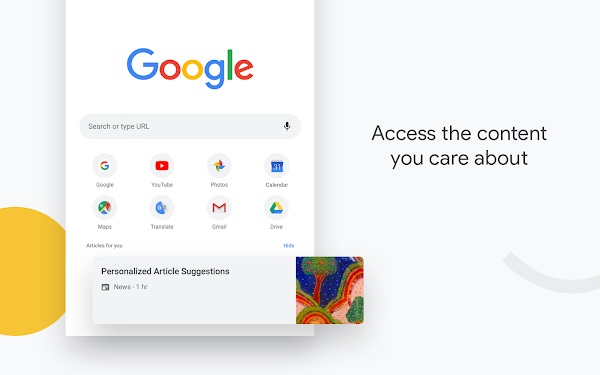
Chrome Free introduces a groundbreaking synchronization feature, enabling users to effortlessly transition between devices. Whether you're using a desktop, tablet, or smartphone, your tabs, bookmarks, and browsing history are synchronized, ensuring a continuous and seamless browsing experience.
Features Chrome for Android
- Rapid Page Loading: Chrome for Android stands out for its blazing fast page loading speeds, ensuring you spend less time waiting and more time browsing.
- Simplified User Interface: The minimalist design makes navigation effortless, even for first-time users.
- Incognito Mode: Browse privately without saving your history or cookies, perfect for sensitive searches or gift shopping.
- Google Voice Search Integration: Offers a convenient, hands-free way to search the web, enhancing the overall browsing experience.
- Data Saver Mode: This essential feature compresses web pages, significantly reducing data usage - ideal for users with limited data plans.
- Safe Browsing Technology: Chrome's built-in protection guards against threats like phishing and malware.
- Intuitive Tab Management: Easily organize, group, and navigate through multiple open tabs without any hassle.
- Offline Reading Feature: Save web pages to access later, even without an internet connection - great for travel or areas with poor connectivity.
- Google Translate Integration: Instantly translate entire web pages into your preferred language, breaking language barriers.
- Smart Personalized Recommendations: Chrome curates content based on your browsing history, offering personalized suggestions for a tailored browsing experience.
- Touch to Search: Highlight and search for phrases directly from web pages without leaving the tab.
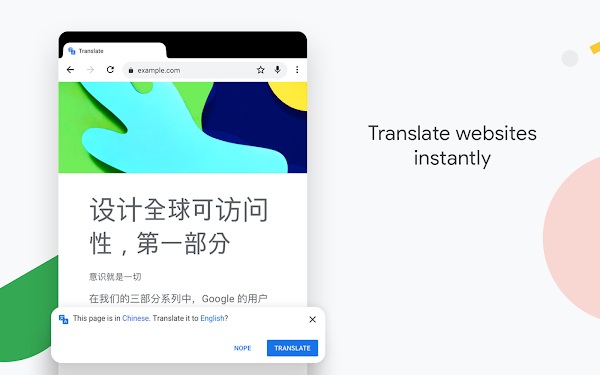
- Extensions and Plugins: Customize your browsing experience with various extensions and plugins available for Chrome on Android.
Best Tips while Using Chrome Mobile
- Optimize Tab Usage: Learn to effectively manage tabs by grouping them into categories for better organization and faster access.
- Leverage Data Saver Mode: Enable this mode to minimize data consumption, especially while browsing on a mobile network.
- Master Incognito Mode: Use Incognito mode for sensitive browsing sessions to ensure your privacy and security.
- Utilize Voice Search: This feature allows for efficient, hands-free searching, making multitasking easier.
- Make the Most of Offline Reading: Save important articles and web pages for offline reading, ensuring access even in no network zones.
- Sync Across Devices: Regularly sync your Chrome browser across devices to maintain seamless access to your data and preferences.
- Customize with Extensions: Explore and add extensions that enhance your browsing experience, from ad blockers to productivity tools.
- Utilize Google Translate: Use this feature to easily understand content in foreign languages.
- Keyboard Shortcuts: Familiarize yourself with Chrome's keyboard shortcuts for faster browsing.
- Regularly Clear Cache and Cookies: This helps in maintaining browser speed and efficiency.
Pros and Cons Chrome Latest Version
Pros:
- Unmatched Speed: One of the fastest browsers available for Android.
- Enhanced Security Features: Robust protection against various online threats.
- Seamless Synchronization: Effortlessly sync your data across multiple devices.
- Data Saver: Significantly reduces data usage.
- Voice Search Capabilities: Enhances the browsing experience with easy voice commands.
- Offline Access: Access saved pages without an internet connection.
- Google Ecosystem Integration: Smoothly integrates with other Google services and apps.
Cons:
- Resource Intensive: May affect performance on older or less powerful devices.
- Limited Customization: Compared to its desktop counterpart, the mobile version offers fewer customization options.
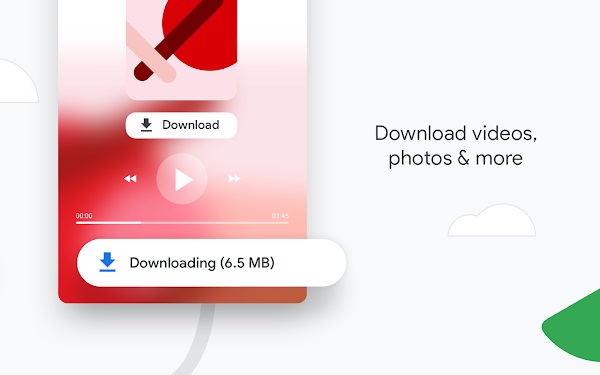
- Fewer Extensions: Limited range of extensions and add-ons available for Android.
- Data Collection Concerns: Some users might have concerns over privacy and data collection by Google.
Design and User Experience
Chrome's design philosophy revolves around minimalism and functionality. The user interface is sleek, uncluttered, and intuitive, making navigation a breeze. The gestures for tab management and the unified address/search bar enhance usability. However, the design simplicity might not appeal to all, especially those who prefer a more customizable interface.
Conclusion
Chrome APK for Android stands out in the realm of mobile browsers. It strikes a perfect balance between rapid performance, robust security, and ease of use. While it has its minor limitations, the advantages Chrome APK offers significantly overshadow these, cementing its position as a top choice for Android users who prioritize reliability and efficiency in their browsing experience.











