
|
Name |
Cx File Explorer |
|---|---|
|
Google Play Link |
GET IT ON
Google Play
|
|
Category |
Tools |
|
Developer |
Cx File Explorer |
| Last version | 2.3.3 |
|
Updated |
|
|
Compatible with |
Android 5.0+ |
Explore the world of efficient file management with Cx File Explorer APK. Discover unique features, helpful tips to use, pros and cons, and user reviews.
Overview of Cx File Explorer App
Cx File Explorer stands out as a potent file management tool specifically crafted for Android devices. Renowned for its intuitive design, pioneering features, and adept file handling, it garners acclaim from both tech aficionados and everyday users. Whether your goal is to declutter your device, manage files seamlessly, or delve into detailed storage information, Cx File Explorer is your comprehensive solution.
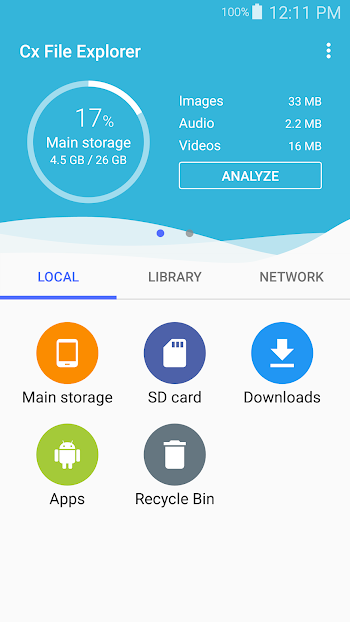
Opt to use Cx File Explorer online or download the Cx File Explorer APK for direct installation on your Android device. This mobile application ensures every feature is within easy reach, anytime, anywhere. Available at no cost, it offers a superior file management experience. Cx File Explorer encapsulates convenience, efficacy, and top-notch file management in one robust application.
Highlighted Features of Cx File Explorer APK
- Intuitive User Interface: Cx File Explorer boasts a user-friendly interface designed for effortless navigation, enabling hassle-free data management.
- File Categorization: The app adeptly categorizes your files, such as Images, Music, Videos, Apps, and Documents, ensuring quick access to desired files.
- Storage Analysis: Offering a detailed storage overview, it reveals which files or applications are consuming space, simplifying storage management and unnecessary file removal.
- Network and Cloud Storage Integration: Access network computers or cloud storage accounts like Google Drive and Dropbox seamlessly, facilitating cross-platform file management.
- Easy File Transfer: Supporting uncomplicated file transfers between devices on the same network, it eliminates the need for cables.
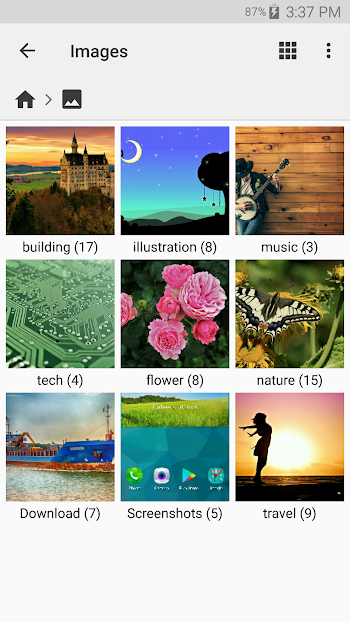
- Integrated File Viewer: A built-in file viewer supports various formats, negating the need for multiple apps.
- App Management: Manage applications directly, allowing uninstallation, backups, and APK file recognition.
Optimal Usage Tips for Cx File Explorer Free
- Regular Device Clean-Up: Utilize the detailed storage analysis for regular removal of redundant files, maintaining peak device performance.
- Effective App Management: Employ the integrated app manager to declutter your device and efficiently manage applications.
- Network and Cloud Features Utilization: Manage files across platforms smoothly, ensuring organized data and seamless transfers.
- File Categorization: Leverage automatic file categorization for organized, quick, and efficient file searches.
Pros and Cons of Cx File Explorer Latest Version
Pros:
- User-Friendly: Intuitive interface ensures easy navigation and file management.
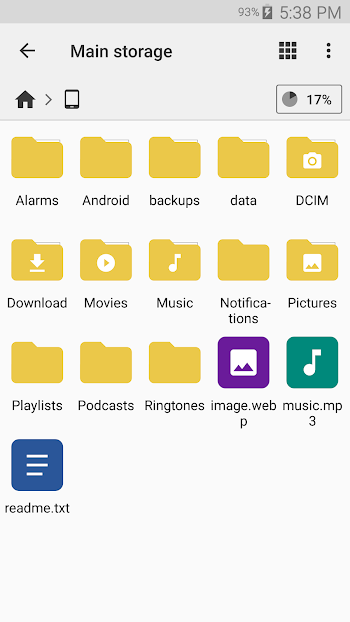
- Feature-Rich: Offers advanced features uncommon in regular file managers.
- All-in-One Solution: With integrated viewers and app management, it negates the need for additional apps.
Cons:
- Permission Requirements: The app necessitates several permissions, which might raise privacy concerns for some users.
- Android Exclusive: Currently exclusive to Android, limiting its user base.
User Reviews
Cx File Explorer has garnered predominantly positive reviews, with users lauding its user-friendly nature and advanced features. A user commended, "Undoubtedly the best file explorer I've encountered. Navigating is a breeze, and it offers functionalities seldom found in others."
However, some users raised concerns over the app's permission requirements. A concerned user remarked, "It’s a splendid app, but the required permissions make me cautious."
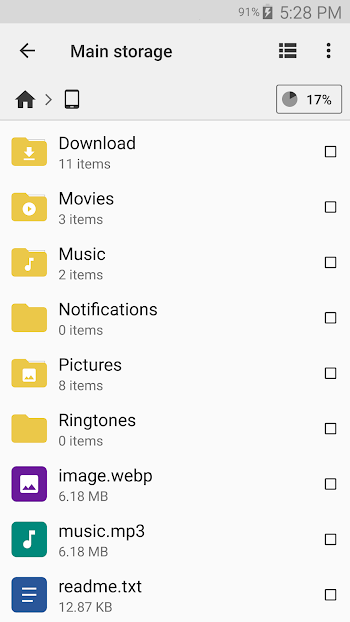
In conclusion, Cx File Explorer comes highly recommended for its sophisticated features and efficiency, catering to both tech enthusiasts and casual users, simplifying device file management.
Conclusion
Cx File Explorer emerges as a proficient and comprehensive file management tool, catering to both tech-savvy individuals and beginners. Don’t hesitate, download the latest version of Cx File Explorer today!











