
|
Name |
Snapseed |
|---|---|
|
Google Play Link |
GET IT ON
Google Play
|
|
Developer |
Google LLC |
|
Category |
Photography |
| Last version | 2.22.0.633363672 |
|
Updated |
|
|
Compatible with |
Android 4.3+ |

|
Name |
Snapseed |
|---|---|
|
Google Play Link |
GET IT ON
Google Play
|
|
Developer |
Google LLC |
|
Category |
Photography |
| Last version | 2.22.0.633363672 |
|
Updated |
|
|
Compatible with |
Android 4.3+ |
Snapseed APK is a free photo editing application for mobile devices with a series of powerful editing tools and filters that allow you to edit your photos precisely.
Snapseed APK is a complimentary photo editing application developed by Google, readily available for download on the Google Play Store. The app offers a myriad of filters and tools aimed at refining and enhancing images on Android smartphones and tablets.
Snapseed empowers users to modify various characteristics of their photos, such as brightness, contrast, saturation, and sharpness. In addition, it includes functionalities like cropping and rotation to assist in achieving your preferred composition. The app is equipped with a range of filters and effects suited for straightforward applications.
Moreover, Snapseed features a selective adjustment capability that enables you to tweak specific segments of a photograph without altering the entire image. This feature facilitates unique customizations in your photos, like brightening certain areas, intensifying colors, or adding a blur effect to the background, thus elevating them to a professional standard.
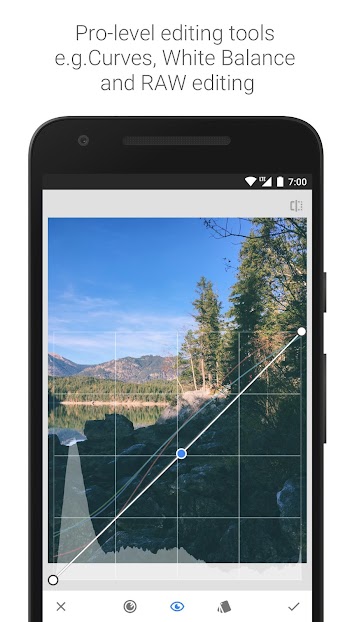
Snapseed APK also boasts an array of sophisticated editing utilities like curves, perspective adjustments, and a healing brush for more targeted photo refinements. Overall, Snapseed stands as a versatile and user-friendly photo editing tool that assists you in producing captivating images directly from your mobile device.
Snapseed APK serves as a comprehensive solution for mobile photography enthusiasts looking for a robust editing tool. Developed by Google, this application offers a balance of simplicity for beginners and advanced features for more experienced photographers. Its extensive array of editing capabilities includes standard adjustments like brightness, contrast, and saturation, as well as advanced tools like curves and a healing brush. Unique filters and effects add artistic flair to your images, and the non-destructive editing environment allows for experimentation without risk. A particular highlight is the selective adjustment feature, which enables intricate customizations to specific parts of a photo. Free to download and use, Snapseed APK is a complete package for anyone eager to enhance their mobile photography experience.
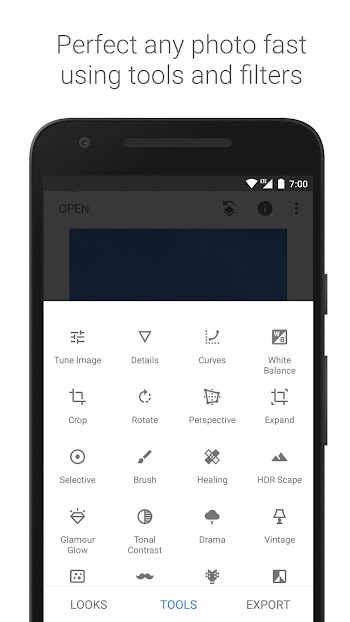
Below is a quick guide on how to utilize Snapseed on an Android device:
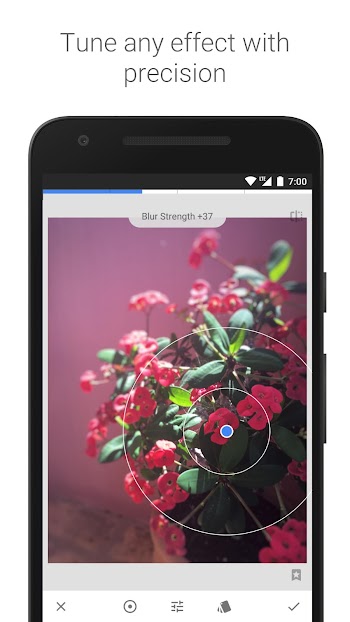

The user interface of Snapseed APK is ingeniously simple, yet it successfully accommodates a wide array of features for photo editing. Right from the start, the uncluttered interface provides a straightforward canvas that allows users to focus on enhancing their photos. All of the editing tools are neatly organized at the lower part of the screen and are just a swipe away. Each tool opens up to display its specific controls, offering users intricate control without overwhelming them.
Helpful visual indicators, such as icons and brief explanatory texts, simplify the user’s understanding of each tool, making the app accessible to beginners. The ability to undo and redo edits allows users the freedom to experiment without concern for permanent mistakes.
Snapseed APK is a cost-free photo editing tool, easily downloaded from the Google Play Store. It offers a variety of editing features and filters for precise and straightforward photo enhancements. Despite certain limitations, such as being mobile-only and the potential for quality loss with excessive editing, it remains an excellent choice for on-the-go photo editing. The app is user-friendly, appealing to beginners, and its advanced editing options make it popular among experts.