
|
Name |
PojavLauncher |
|---|---|
|
Google Play Link |
GET IT ON
Google Play
|
|
Category |
Tools |
|
Developer |
artdeell |
| Last version | foxglove-20241115-ed1b879-v3_openjdk |
|
Updated |
|
|
Compatible with |
Android 5.0+ |
Experience the ultimate mobile gaming experience with PojavLauncher APK - the must-have Minecraft Java edition for Android! Download the latest version now.
What is PojavLauncher APK
PojavLauncher APK is an open-source application that enables Android users to play Minecraft: Java Edition on their mobile devices. Originally built upon the discontinued Boardwalk app, PojavLauncher has evolved to support a broad range of Minecraft versions, from the earliest releases to the most recent updates. The app is straightforward to set up; users simply tap the "Play" button, choose between a Microsoft or Local Account, enter their name, and begin playing. It offers a suite of customization options, including graphical adjustments and memory allocation, enhancing gameplay on various Android devices.
Additionally, PojavLauncher APK allows the integration of mods for a tailored gaming experience and supports older versions of Minecraft, starting from 1.12.2. However, as an unofficial development maintained for altruistic reasons, it may experience performance issues. Available for Android 5.0 and higher, PojavLauncher is a must-have for Minecraft enthusiasts eager to enjoy the Java Edition on the go.
Explore the Versatility of PojavLauncher APK Free
Instant Gameplay Access
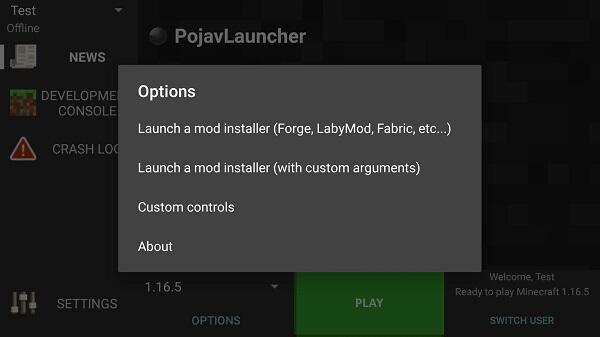
One of the standout features of PojavLauncher Free is its ability to launch Minecraft: Java Edition with just a few taps. After installing the app, users can immediately start playing by selecting their preferred account type—Microsoft or Local—and entering their username. This seamless initiation process ensures that players can dive into their Minecraft adventures without any cumbersome setup.
Comprehensive Configuration Options
PojavLauncher Free provides extensive customization options that cater to various user preferences. Within the configuration menu, players can adjust graphical settings, such as screen resolution, to optimize the game’s performance on their device. Additionally, memory allocation can be tailored, with the default setting at 1148MB, allowing for adjustments based on the device’s capacity and the game’s requirements.
Support for Multiple Versions
PojavLauncher Free supports a wide range of Minecraft versions, from the very first release to the latest updates. This feature is particularly valuable for players who wish to explore different stages of the game's development or enjoy specific versions that are no longer officially supported.
Mod Integration Capability

For those looking to enhance their Minecraft experience, PojavLauncher Free allows the integration of various mods. This compatibility with mods enables players to customize their gameplay, add new content, and adjust game mechanics according to their preferences, providing a personalized gaming experience.
Best Tips while Using PojavLauncher APK For Android
- Stay Updated for Smooth Gameplay: One key tip for seamless gameplay is to ensure that you're always using the latest version of PojavLauncher. Regularly check the official site or other trusted platforms to keep abreast of updates.
- Customize Your Controls: Before diving deep into your adventures, spend a few minutes in the settings. Tailor your controls to match your gameplay style. Whether you're a builder or an explorer, there's an optimal setup for you.
- Backup Regularly: Just like on PC, it's essential to back up your worlds. Make it a routine, perhaps at the end of each gaming session, to ensure you never lose your progress.
- Explore Mod Communities: Given the extensive mod support PojavLauncher offers, explore forums and communities. Discover the most trending mods and enhance your gaming experience.
- Battery Optimization: Minecraft can be resource-intensive. Ensure you optimize your device's battery settings for extended gaming sessions.
- Engage with the Community: One of the joys of Minecraft is its vast global community. Engage with other PojavLauncher users, share tips, and collaborate on epic builds.
- Optimal Storage Management: Given the expansive nature of Minecraft, especially with mods, consider moving the app to external storage or routinely clearing cache to ensure optimal device performance.
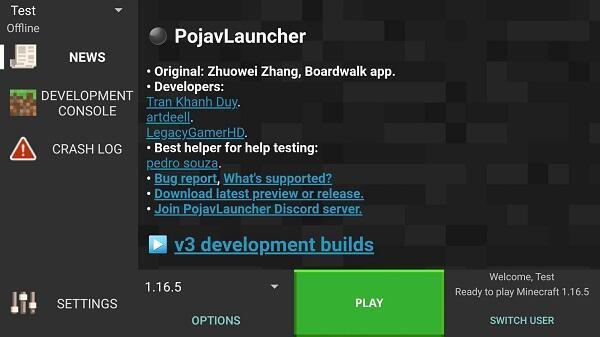
Evaluating PojavLauncher APK Latest Version For Mobile
Pros
- Broad Compatibility: PojavLauncher supports a wide range of Minecraft versions, from early releases to the most recent updates, allowing players to revisit their favorite iterations of the game.
- Easy Setup: Users can quickly launch Minecraft by simply tapping the Play button and choosing an account, making it exceptionally user-friendly.
- Customization Options: The launcher provides extensive customization settings, including graphics, memory allocation, and mod integration, catering to individual player needs and preferences.
- Open Source: Being open-source, it offers transparency and the possibility for continuous improvements from the community.
Cons
- Unofficial Development: As an unofficial project, it may encounter more bugs and stability issues than the official Minecraft app.
- Performance Variability: Depending on the device’s capabilities and the game version, players might experience varying levels of performance, potentially affecting gameplay quality.
Conclusion

PojavLauncher APK is a boon for Minecraft fans who wish to play the Java Edition on their Android devices. Its ease of use, support for multiple versions, and customization options make it a valuable tool for gaming on the go. While it offers extensive flexibility and the joy of mod integration, users should be aware of its unofficial nature, which may lead to potential performance inconsistencies and stability issues. Despite these concerns, PojavLauncher remains a popular choice for its ability to deliver a comprehensive and personalized Minecraft experience, embodying a perfect blend of nostalgia and innovation for the mobile platform.
Frequently Asked Questions about PojavLauncher APK
What versions of Minecraft can I play using PojavLauncher?
PojavLauncher supports a wide array of Minecraft versions, ranging from the earliest release back in 2009 to the latest snapshots. This includes both officially released versions and beta releases, allowing players to explore various stages of the game’s evolution.
Is PojavLauncher APK free to use?
Yes, PojavLauncher APK is completely free to download and use. There are no hidden costs or premium features, making it accessible to all players who wish to run Minecraft: Java Edition on their Android devices.
Can I use mods with PojavLauncher?
Absolutely! PojavLauncher supports mod integration, allowing you to enhance your Minecraft gameplay with various modifications. This feature enables players to customize their game experience extensively, adding new content, tweaking game mechanics, and more.
How does PojavLauncher APK handle performance issues?
While PojavLauncher generally offers robust performance, it can vary depending on the device's specifications and the Minecraft version being played. For optimal performance, it's recommended to adjust the memory allocation and graphical settings within the launcher's configuration options.











