
|
Name |
Parallel Space |
|---|---|
|
Google Play Link |
GET IT ON
Google Play
|
|
Category |
Personalization |
|
Developer |
LBE Tech |
| Last version | 4.0.9500 |
|
Updated |
|
|
Compatible with |
Android 5.0+ |
Unlock the full potential of your smartphone with Parallel Space APK, the ultimate app cloner. Manage multiple accounts effortlessly. Download now today!
About Parallel Space APK
Parallel Space APK is not just an app; it's a groundbreaking innovation designed to redefine how we interact with our mobile devices. Imagine having the power to duplicate your favorite apps, allowing you to maintain multiple accounts for social media, gaming, or messaging without the need for additional gadgets. This is the magic Parallel Space brings to your Android device. Whether you're a social media manager juggling several accounts, a gamer looking to play from multiple profiles, or someone who simply wants to separate work from personal life, Parallel Space offers the perfect solution. With its seamless integration and user-friendly interface, this app ensures that you can double your productivity and fun without doubling the hassle.
Overview of Parallel Space Free
The free version of Parallel Space is a testament to the app's commitment to accessibility and user empowerment. It provides a sneak peek into a world where managing multiple accounts on a single device is as easy as pie. From Facebook to WhatsApp, Instagram to Snapchat, Parallel Space allows you to clone any app with a few simple taps. The latest updates bring not just improvements in speed and reliability but also new features that cater to the users' growing needs. With support for over 24 languages, it's designed for a global audience. The free version stands as a solid foundation, offering a glimpse into the app's potential to simplify your digital life.
Features of Parallel Space for Android
Dive into the digital oasis of Parallel Space, where the limitations of single-account usage on your Android device are but a distant memory. This app isn't just a tool; it's a gateway to a world where your digital potential is unlimited. Here are the standout features that make Parallel Space a must-have app:
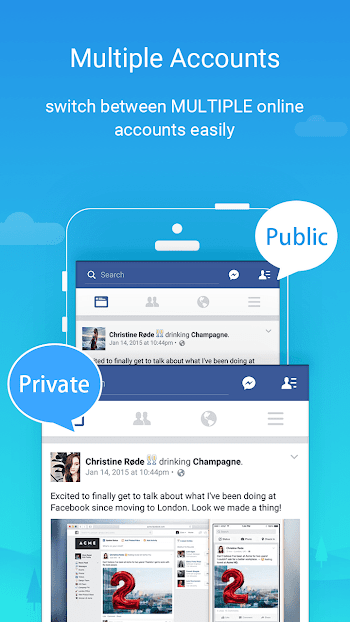
- Simultaneous Multi-Account Access: Imagine wielding the power to operate multiple social media, messaging, or gaming accounts simultaneously on a single device. Parallel Space turns this dream into reality, offering unparalleled convenience at your fingertips.
- Seamless Integration: With a few simple taps, duplicate any app on your device. Whether it’s Facebook, Instagram, WhatsApp, or your favorite game, Parallel Space handles it with ease, ensuring a smooth and stable experience across all cloned apps.
- Privacy Protection Extraordinaire: Dive into the digital world without a trace. Parallel Space's incognito installation feature ensures your cloned apps remain invisible, safeguarding your privacy like a digital cloak of invisibility.
- Customize to Your Heart's Content: Why settle for the mundane when you can personalize? Parallel Space offers a myriad of customization options, allowing you to theme your cloned apps to match your mood, style, or the season. Transform your digital space into a personal sanctuary that reflects your unique personality.
- Effortless User Interface: Navigating Parallel Space is a breeze, thanks to its intuitive and user-friendly design. Designed with the user in mind, it ensures that managing multiple accounts is not only possible but pleasurable.
- No Root Required: Unlock the full potential of your Android device without the complexities of rooting. Parallel Space offers its magic without compromising your device's security or warranty, making it accessible to everyone.
- Optimized for Performance: Despite its powerful capabilities, Parallel Space is designed to be light on your device's resources. It ensures that your phone runs smoothly, keeping your digital life seamless and efficient.
Best Tips while Playing Parallel Space Mobile
Navigating through Parallel Space is like embarking on a journey through a digital multiverse. To ensure you get the most out of this versatile app, here are some golden nuggets of advice:

- Keep It Light: Although Parallel Space is a powerhouse, it's wise to clone only those apps you truly need multiple accounts for. This keeps the app running smoothly and your device happy.
- Battery Savvy: Apps running in Parallel Space can be more demanding on your battery. Dive into the settings and tweak them for optimal performance without draining your device's lifeblood faster than necessary.
- Privacy First: Take full advantage of Parallel Space's privacy features. The incognito mode isn't just a gimmick—it's a fortress guarding your private apps from prying eyes.
- Customization King: Unleash your inner artist with the app's customization options. Personalizing your cloned apps not only makes them visually pleasing but also helps in distinguishing between multiple accounts.
- Update Regularly: Like any good software, Parallel Space is constantly evolving. Keep it updated to ensure you're always equipped with the latest features and security enhancements.
Pros and Cons of Parallel Space Latest Version
Parallel Space's latest iteration comes packed with features that aim to streamline your digital life. However, every rose has its thorn. Here's a balanced look at what shines and what could use a bit of polishing:
Pros:
- Multiplicity Made Easy: Juggling multiple accounts across various platforms has never been simpler. Parallel Space offers a one-stop solution to manage all your personas in one place.
- No Tech Savvy Required: Its user-friendly interface makes it accessible to everyone, tech genius or not. Setting up and navigating the app is as intuitive as it gets.
- Privacy Protege: With the incognito mode and other privacy features, Parallel Space ensures your secrets stay safe, giving you peace of mind.
- Aesthetic Appeal: Customizable themes allow you to tailor the look and feel of your cloned apps, making your digital space a reflection of your personal style.
Cons:
- Power Hungry: The app can be demanding on your device's resources, especially if you're running several heavy apps simultaneously. This might lead to battery drain and potential lag.

- Ad Intrusion: The free version comes with ads, which can be a tad intrusive for some users. Although a necessary evil for a free app, it can detract from the user experience.
- Compatibility Quirks: While it works like a charm with most apps, there are a few exceptions. Some apps might not function as smoothly in Parallel Space, or at all, due to various restrictions.
Design and User Experience
Parallel Space excels in creating a seamless and intuitive user experience, boasting a sleek and minimalist design that does not overwhelm. The developers have ingeniously crafted an interface that is as straightforward as it is functional, ensuring that users of all tech-savviness levels can navigate through the app with ease. Customization features are a standout, allowing users to personalize their cloned apps with themes that reflect their style. This attention to detail extends to the app's overall performance, ensuring that it runs smoothly across a wide range of devices. The blend of aesthetic appeal with user-centered design principles makes Parallel Space not just an app but an extension of the user's personal and professional life.
Conclusion
In the digital age, where our online presence is as significant as our physical one, Parallel Space APK emerges as a vital tool for anyone looking to manage multiple accounts efficiently. Its blend of powerful functionality, ease of use, and elegant design sets it apart in the crowded app market. While the free version offers a glimpse into the app's capabilities, the full experience promises to elevate your device's utility to new heights. Whether for work, play, or anything in between, Parallel Space is more than just an app—it's a lifestyle enhancement. Embrace the power of multitasking and personalization; let Parallel Space transform your digital experience.











