
|
Name |
Beacon Game Launcher |
|---|---|
|
Google Play Link |
GET IT ON
Google Play
|
|
Category |
Personalization |
|
Developer |
NERDS TAKE OVER |
| Last version | 1.8.1 |
|
Updated |
|
|
Compatible with |
Android 7.0+ |
Discover the ultimate gaming nostalgia with Beacon Game Launcher APK! Dive into a world of classic games, enhanced features, and seamless gaming.
Overview of Beacon Game Launcher APK
Have you ever longed for the simplicity and excitement of classic games on your Android device? Well, today, we're introducing something that's not just an application but a gateway to reliving those glorious gaming moments. We're talking about Beacon Game Launcher APK. Developed with passion and a clear vision, Beacon Game Launcher is designed to bring the classic gaming experience right into the palm of your hands.
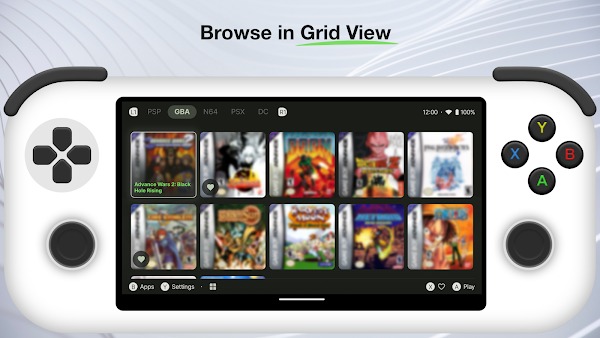
What is Beacon Game Launcher APK? It's a revolutionary tool that optimizes your gaming experience on Android, allowing you to organize and dive into the world of classic games with ease. The developers have crafted this app with a purpose - to provide users a seamless, enriched gaming journey through a collection of emulators and classic games. Whether you're a die-hard fan of old-school games or a newcomer curious about the classics, Beacon Game Launcher is your ticket to an endless adventure.
What's New in Beacon Game Launcher Latest Version
Keeping up with the latest trends and user feedback, Beacon Game Launcher has rolled out its newest version, packed with features that promise to enhance your gaming expedition. Here's what's fresh off the development board:
- Flexibility with Emulators: The latest version of Beacon allows users even more flexibility in adding and managing their favorite emulators. This means you can now dive into games from various systems more conveniently, making your gaming experience richer and more diverse.
- Enhanced Collection Management: Beacon has made significant strides in improving how users manage their game collections. With automatic extraction of game cover art and metadata, organizing and searching for your favorite classics in your collection is now a breeze.
- Direct Game Launch: Say goodbye to the hassle of navigating through multiple apps to start your game. With the updated Beacon Game Launcher, you can launch your games directly from the app, saving you time and getting you into the action quicker.
- Improved Search and Filter Options: Finding the game you're in the mood for has never been easier. The latest version includes smarter search and filter features, allowing you to effortlessly sift through your collection and jump straight into the fun.
- User-friendly Interface: Beacon's interface has always been praised for its simplicity and user-friendliness. The latest update takes this a notch higher, ensuring new and existing users navigate through the app's features with ease.
- Regular Performance Updates: To ensure you're getting the best possible classic gaming experience, Beacon's team regularly rolls out updates to improve performance and integrate new, exciting features.
Features of Beacon Game Launcher APK For Android
Diving into the heart of Beacon Game Launcher APK, we find an app designed with precision and passion, aiming to redefine your classic gaming experience on Android. As an aficionado of classic games and an expert in the realm of mobile gaming, I'm here to walk you through the standout features of Beacon Game Launcher, detailing how each element works to enhance your gaming journey.

Flexible Emulators
One of Beacon's crown jewels is its ability to seamlessly integrate with a multitude of emulators. This feature empowers you to add and manage your favorite emulators effortlessly. Whether you're looking to explore the 8-bit landscapes of the NES or the 3D realms of the PlayStation, Beacon makes it possible. The app's architecture is designed to recognize and adapt to various emulator specifications, ensuring a smooth transition from one game system to another.
Enhanced Collection Management
Imagine having a personal librarian for your game collection, and you've got Beacon's collection management feature. This tool automatically scans your device for games, extracting and organizing cover art and metadata into a visually appealing and easy-to-navigate library. It's akin to having a curated museum of your classic games, where every title is at your fingertips, ready to be explored.
Direct Game Launch
With Beacon, the era of toggling between apps to launch a game is over. This feature allows you to start your gaming sessions directly from the launcher, streamlining the process and cutting down on wait times. It's like having a direct portal to your gaming universe, where every adventure is just a click away.
Smart Search and Filter
Navigating through a vast collection of classics is made effortless with Beacon's smart search and filter capabilities. This function is akin to having a knowledgeable guide by your side, helping you find the perfect game to match your mood. Whether you're in the mood for a quick arcade fix or a deep RPG adventure, Beacon's intuitive search engine will lead you right to it.
User-friendly Interface
Beacon prides itself on an interface that's as inviting as it is intuitive. Designed with both veterans and newcomers in mind, the UI ensures that everyone can navigate through the app with ease. Its clean, responsive design makes managing your game collection, exploring new titles, and launching your next adventure a breeze.
Regular Updates
In the fast-paced world of technology, staying current is key. Beacon's commitment to regular updates means you're always at the cutting edge of performance enhancements and feature integrations. These updates ensure that your experience is not only smooth but also continuously evolving with new ways to enjoy your classic games.
While I can't show you images or videos directly, I encourage exploring Beacon's official resources or community forums for visual guides that complement these descriptions.

Useful Tips When Using Beacon Game Launcher on Mobile
To get the most out of Beacon Game Launcher on your mobile device, here are some expert tips:
- Choose the Right Emulator: Match the emulator to the game system you're interested in for the best performance.
- Optimize Your Configuration: Tweak emulator settings for optimal game performance on your device.
- Organize Your Collection: Use Beacon's management features to categorize your games by genre, system, or personal preference.
- Stay Updated: Regularly update both Beacon and your emulators to benefit from the latest features and improvements.
- Join the Community: Engage with other Beacon users online to share tips, discover new games, and solve any issues you might encounter.
Pros and Cons of the App
Pros
- Ease of Use: Beacon's interface is straightforward, making it accessible to gamers of all skill levels.
- Collection Management: Automated organization of games with cover art and metadata enhances your browsing experience.
- Flexibility: Support for a wide range of emulators allows for a diverse gaming experience.
- Direct Launch: Quick game startup from within Beacon maximizes your playtime.
- Continuous Improvement: Regular updates ensure the app stays relevant and user-friendly.
Cons
- Platform Restrictions: Beacon's functionality might be limited on certain devices or systems, affecting compatibility.
- Resource Intensity: Some users might find that running emulators and games via Beacon demands a significant amount of device resources.
User Experience with Beacon Game Launcher
As someone who's dived deep into the retro gaming scene on Android, my journey with Beacon Game Launcher has been nothing short of transformative. This app has redefined what I thought was possible with mobile gaming, bringing the rich, varied worlds of classic games right into the palm of my hand with an ease and flair that's truly commendable. From the moment I launched Beacon, I was greeted with a user-friendly interface that made navigating through my hefty collection of classics not just easy but enjoyable.
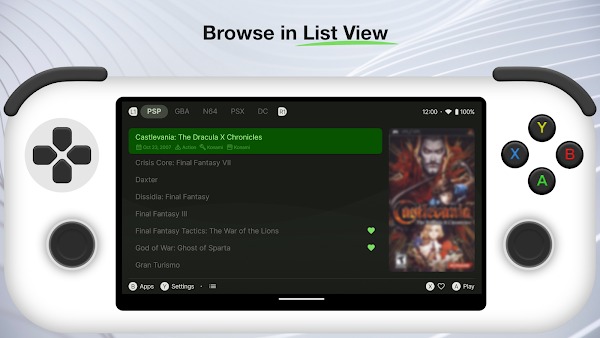
The way Beacon handles emulators is nothing short of revolutionary; adding and switching between them is seamless, making my gaming sessions fluid and hassle-free. What really sets Beacon apart, though, is its collection management system. Seeing my games organized with beautiful cover art and detailed metadata felt like having a personal museum of gaming history at my fingertips. The direct launch feature also meant I was playing my favorite titles in seconds, not minutes. Overall, my experience with Beacon Game Launcher has been incredibly positive, offering a robust platform that breathes new life into the games I've loved for years.
Conclusion
Throughout this exploration of Beacon Game Launcher APK, we've delved into its myriad of features designed to elevate the Android gaming experience to unprecedented heights. From flexible emulator support and enhanced collection management to the user-friendly interface and the sheer convenience of direct game launches, Beacon stands as a testament to innovation in classic gaming revival. But to truly understand the marvel that is Beacon, you must experience it yourself. So, here's my call to action: dive into the rich, nostalgic world of Beacon Game Launcher. Download it, explore its features, and let your favorite classic games come alive on your Android device like never before.
Thank you for spending your time with us at APKTodo. We're thrilled to have shared this journey into the heart of classic gaming with you. Here's to hoping your experience with Beacon Game Launcher is as thrilling and fulfilling as the adventures waiting in the games it so beautifully presents. May your gaming be endless, and your experiences, extraordinary.
FAQs Beacon Game Launcher
Yes, Beacon Game Launcher APK is free to download, offering you immediate access to its game-enhancing features without any upfront cost.
Unfortunately, Beacon Game Launcher is designed specifically for Android devices and is not available on iOS.
Beacon offers broad compatibility with a range of emulators, though it's always best to check the latest compatibility list on their official site for the most up-to-date information.
Beacon automatically organizes your games by extracting metadata and cover art, providing a visually appealing and easy-to-navigate collection.
Yes, Beacon is regularly updated with new features, performance improvements, and compatibility enhancements to ensure the best user experience.











