
|
Name |
MX Player |
|---|---|
|
Google Play Link |
GET IT ON
Google Play
|
|
Developer |
MX Media & Entertainment Pte Ltd |
|
Category |
Video Players & Editors |
| Last version | 1.85.10 |
|
Updated |
|
|
Compatible with |
Android 5.0+ |

|
Name |
MX Player |
|---|---|
|
Google Play Link |
GET IT ON
Google Play
|
|
Developer |
MX Media & Entertainment Pte Ltd |
|
Category |
Video Players & Editors |
| Last version | 1.85.10 |
|
Updated |
|
|
Compatible with |
Android 5.0+ |
MX Player APK is a popular and highly-rated video player app for Android devices. It allows users to easily watch movies, TV shows, and other video content on their Android smartphones and tablets. It supports a wide range of video formats, making it a versatile and convenient app for playing various types of media files.
Welcome to the fascinating world of MX Player APK, a powerhouse of a media player designed with your viewing experience in mind. Today, let us take you through the intriguing features of MX Player, which is not just an app but a complete media solution for Android users. With its robust functionality and user-friendly interface, MX Player stands out as a prime choice for those who cherish quality and versatility in their media consumption.

The app sets itself apart with features like advanced hardware acceleration, multi-core decoding, and gesture-controlled subtitles, making it an excellent choice for enhancing your video watching experience. Whether it's the zoom-in feature that allows you to get closer to the action with a pinch or the kid's lock that ensures your settings remain untouched, MX Player is crafted to cater to all your multimedia needs.
Staying ahead of the curve, MX Player continues to evolve, bringing you the latest advancements with each update. The newest version of MX Player boasts enhancements that not only improve performance but also enrich your viewing pleasure. From seamless multi-core decoding that boosts efficiency by up to 70% to the introduction of a new HW+ decoder that optimizes battery usage, MX Player ensures your viewing experience is nothing short of exceptional.
Privacy features like the hidden folder option provide peace of mind by securing your personal videos, while the improved subtitle engine supports a vast array of formats, enhancing accessibility across global audiences. Network permissions have been optimized for better connectivity, and the addition of intuitive touch controls allows for effortless navigation through your media library.
Dive into the vast array of functionalities that MX Player Free offers, each designed to enhance your media consumption experience. As a media expert, I'll guide you through the intricacies of these features, ensuring you harness the full potential of this powerful video player.
MX Player Free boosts video performance through its advanced hardware acceleration and multi-core decoding capabilities. The HW+ decoder leverages your device's hardware to provide smoother playback of high-definition videos, reducing battery consumption and freeing up your processor for other tasks. For devices with more than one CPU core, MX Player Free optimizes performance by utilizing all available cores, significantly speeding up processing and enhancing video quality.
Navigate through your videos with intuitive gesture controls in MX Player Free. Pinch to zoom in and out, swipe horizontally to seek, and vertically on the right to adjust volume or on the left for brightness. These touch-responsive controls make it incredibly user-friendly, offering a seamless viewing experience without interrupting your video playback.

MX Player Free stands out with its extensive subtitle support, accommodating a wide range of formats including SRT, SUB, and SSA. Enhance your viewing with easy subtitle gestures; swipe left/right to move through text, up/down to change position, and pinch to adjust size. This feature is particularly invaluable for non-native speakers and those enjoying foreign films, ensuring accessibility for all.
Keep entertainment on without worrying about unintentional disruptions thanks to the Kid's Lock feature. This tool locks screen controls while your video plays, making it perfect for keeping children entertained without the risk of them making calls or accessing other apps.
Privacy is paramount with MX Player Free. The app provides a hidden folder feature, allowing you to keep your sensitive videos out of sight. This secure space ensures that your private media remains confidential, accessible only through a password-protected gateway.
For each feature, visualize its operation through illustrative images and step-by-step video guides. These visual aids not only enhance understanding but also provide practical insights into maximizing the app's utility.
Make the most of MX Player Mobile with these practical tips designed to boost your user experience. Whether you're a novice or a seasoned viewer, these suggestions will enhance your interaction with one of the most versatile media players available.
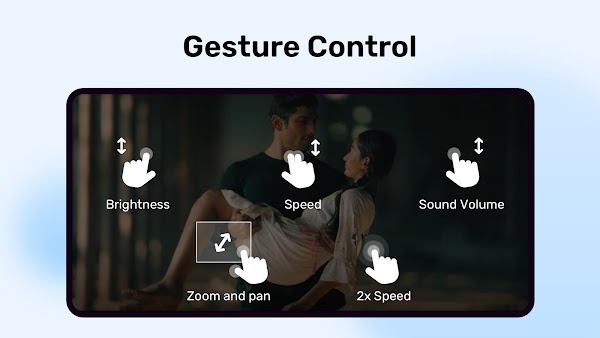
MX Player APK consistently provides a robust platform for multimedia enjoyment, but how does it fare in everyday use? Generally, users report overwhelmingly positive experiences, citing its user-friendly interface and versatile playback options as major benefits. The ability to handle a wide variety of file formats with ease and the additional functionality for managing subtitles are frequently highlighted. Moreover, the quality of video playback, even on less powerful devices, thanks to hardware acceleration, is a significant draw.
However, no app is without its criticisms. Some users point out the annoyance of ads in the free version and occasional bugs that disrupt playback. Yet, for many, these are minor compared to the benefits, making MX Player a top choice for Android video enthusiasts.
As we wrap up, it's clear that MX Player App stands as a formidable choice in the crowded market of video players. Its blend of powerful performance features, user-centric design, and versatile playback options sets it apart. If you're seeking an all-in-one media player that caters to both casual viewers and power users, MX Player is undoubtedly worth downloading.
Thank you for taking the time to explore MX Player with us at APKTodo. We hope your experience with the app is as enjoyable and enriching as the countless others who have made MX Player their go-to media companion. Download today and transform your media viewing experience!