
|
Name |
Max Game Turbo |
|---|---|
|
Category |
Personalization |
|
Developer |
AppSamuraiDev |
| Last version | 1.0.4 |
|
Updated |
|
|
Compatible with |
Android 5.0+ |
Discover Max Game Turbo APK The ultimate mobile gaming enhancement app. Dive deep into features, benefits, and expert tips. Download now!
About Max Game Turbo: A Bridge to a Lag-Free Gaming Experience
In the era of mobile technology, improving our gaming performance has become essential. Max Game Turbo is not just an application; it's the bridge to a fluid and lag-free gaming experience. Born from the perfect fusion of sophisticated technology and user-centric design, Max Game Turbo is quickly becoming an indispensable tool for mobile gaming enthusiasts.
Looking back, when mobile gaming was in its infancy, optimizing performance was a daunting task. The early games were simple, featuring 2D graphics and modest system demands. However, as the virtual landscapes of games evolved and became more complex, ensuring smooth gameplay across a variety of devices became a significant challenge.
Max Game Turbo enters as the perfect antidote to these challenges. With its ability to smartly optimize gaming performance, this app ensures that users can experience games fluidly, even when multitasking with other apps.
Overview of Max Game Turbo APK: Mobile Game Optimization
Max Game Turbo is no ordinary gaming application; it's a revolution in mobile gaming optimization. Designed with a deep understanding of mobile hardware limitations and the demands of modern gaming, it stands out by ensuring a smooth gaming journey.

The primary essence of Max Game Turbo is optimization. With games increasingly demanding more resources—from GPU to CPU, RAM, and storage—not all devices can cope. What this application offers is a suite of tools that reconfigure these resources, ensuring that each game has what it needs to run smoothly. It not only frees up RAM but also boosts CPU performance and adjusts screen resolution, ensuring the best possible gaming experience.
Some Outstanding Features of Max Game Turbo Free: Advanced Optimization for a Superior Gaming Experience
Max Game Turbo Free offers a variety of features designed to maximize the gaming experience on mobile devices. These functionalities not only enhance game performance but also optimize device usage for a smoother and interruption-free experience.
One-Touch Optimization
The one-touch optimization feature allows users to quickly improve the performance of their games with just a press of a button. This function automatically adjusts system resources to provide the best possible gaming experience, closing background applications that could affect performance.
Smart RAM Management
Max Game Turbo Free stands out for its ability to efficiently free up RAM. This is achieved through the intelligent closing of tasks and background applications that are not necessary during gameplay. By doing this, the app ensures that resources are focused on the game, improving speed and reducing lag.
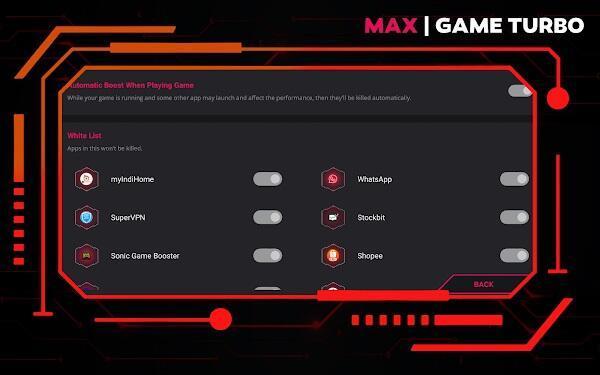
Custom Settings
For players who prefer more detailed control, Max Game Turbo Free offers customized setting options. Users can individually adjust parameters such as screen resolution, refresh rate, and CPU management to tailor performance to the exact specifications of each game.
Battery Saving Features
One of the biggest concerns for mobile gamers is rapid battery consumption. Max Game Turbo Free includes battery-saving features that adjust screen brightness and reduce power-consuming functions when not necessary. This allows users to enjoy longer gaming sessions without worrying about constantly charging the device.
Pros and Cons Max Game Turbo Latest Version
Pros
- Seamless Optimization: Offers a one-click solution to optimize games.
- Custom Profiles: Allows for game-specific customization.
- Battery Efficient: Ensures prolonged gameplay without draining the battery.
- Regular Updates: Keeps the app up-to-date with the latest games and systems.

Cons
- Compatibility: While it works on most devices, some older models might not experience the full range of benefits.
- Learning Curve: Some advanced features require a bit of understanding and tweaking.
User Experience and Design in Max Game Turbo: Attractive Visual Style and Intuitive Functionality
Max Game Turbo delivers an exemplary user experience with a design that captures the essence of gamer culture. The interface, inspired by video game aesthetics, facilitates navigation and enhances user interaction intuitively. With vibrant colors and dynamic graphic elements, the application not only visually appeals but also provides a clear layout of important metrics such as RAM, storage, and temperature, allowing users to quickly understand the current status of their device. This combination of attractive design and accessible functionality makes Max Game Turbo not just a powerful tool for optimizing game performance, but also a visual and practical pleasure for any gamer.
Conclusion

Within the expansive realm of mobile gaming, Max Game Turbo has established itself as a pivotal tool for gamers of all types. Its dedication to providing a seamless gaming experience, together with its intuitive design, renders it indispensable. Regardless of whether you're a laid-back player or a devoted enthusiast, this application consistently delivers peak performance, guaranteeing each gaming session is nothing less than exemplary. In an industry saturated with applications pledging top-notch experiences, Max Game Turbo truly distinguishes itself, defining the benchmark for optimizing mobile gaming experiences.
Frequently Asked Questions About Max Game Turbo
Is Max Game Turbo compatible with all mobile devices?
Yes, Max Game Turbo is compatible with most mobile devices, including smartphones and tablets with Android and iOS operating systems. This allows a wide range of users to enhance their gaming experience regardless of the device they use.
How does the one-touch optimization mode work in Max Game Turbo?
The one-touch optimization mode allows users to quickly improve the performance of their games. By activating this mode, Max Game Turbo automatically closes background tasks and applications that consume resources, thus optimizing the device's performance for gaming.
What benefits does the Whitelist feature offer in Max Game Turbo?
The Whitelist feature allows users to select specific applications to remain active during optimization. This is useful for keeping essential applications like messaging or emails active, which may receive important notifications during gameplay.
Does Max Game Turbo have any features to save battery while I play?
Yes, Max Game Turbo includes a battery-saving feature that automatically adjusts screen brightness and disables unnecessary power-consuming functions. This helps extend battery life, allowing users to enjoy longer gaming sessions without worrying about their device's battery charge.











