
|
Name |
Intro Maker |
|---|---|
|
Google Play Link |
GET IT ON
Google Play
|
|
Developer |
ryzenrise |
|
Category |
Video Players & Editors |
| Last version | 5.0.2 |
|
Updated |
|
|
Compatible with |
Android 5.0+ |

|
Name |
Intro Maker |
|---|---|
|
Google Play Link |
GET IT ON
Google Play
|
|
Developer |
ryzenrise |
|
Category |
Video Players & Editors |
| Last version | 5.0.2 |
|
Updated |
|
|
Compatible with |
Android 5.0+ |
Intro Maker APK is a popular video editing application that helps users create stunning video intros, logos and endings suitable for all social media platforms today.
Intro Maker is a well-known video editing application designed to assist users in crafting eye-catching video intros, logos, and outros. This app is perfect for YouTube creators, social media influencers, or anyone engaged in personal video projects. It features an array of easily adjustable templates and functionalities to help users quickly produce high-quality video intros.
With Intro Maker, the array of templates and themes to select from is extensive. Users can personalize these by adding their text, images, and clips, then further customize through an assortment of effects, transitions, and soundtracks. The application also includes various editing features like cropping, trimming, and resizing to help perfect your video introduction.
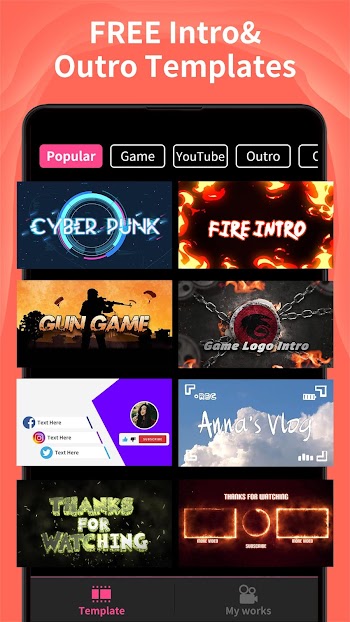
Whether you are an individual YouTuber, a business owner, or someone wanting to make your videos stand out, the Intro Maker app is your go-to resource. Download the app now and embark on crafting incredible video intros.

Here is a comprehensive guide on operating the Intro Maker APK on Android devices:


The design of Intro Maker APK is sleek, intuitive, and highly user-friendly, aiming to provide a smooth user experience from start to finish. The app opens up to a clean homepage where users can easily navigate to start a new project or pick up where they left off. The 'New Project' button is prominently displayed, guiding users intuitively towards their creative journey.
The template selection screen is organized by category, making it easier to find a style that suits your project's theme. Each template comes with a preview, so you know exactly what you're choosing. After selecting a template, the editing workspace opens up, featuring a straightforward layout that even beginners can navigate effortlessly.
Intro Maker APK is a potent video editing tool, complete with customizable templates and a range of editing features. It allows users to create captivating video intros, logos, and outros effortlessly.
The application is user-friendly and supports various export formats, facilitating easy sharing across different platforms.
With some ingenuity and practice, Intro Maker APK can be an invaluable asset for adding a professional flair to your videos.