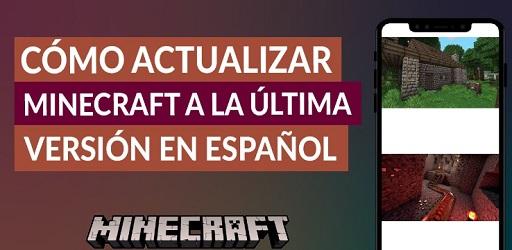How to create a free Minecraft server - APKTODO
Minecraft, considered one of the most iconic and popular video games in history, has captivated countless players around the world thanks to its ability to offer a universe full of unlimited buildings and adventures. Now, you may have wondered: how could I enhance this thrilling gaming experience even more? In this article, I'll reveal the process to set up your own Minecraft server at no cost and efficiently.
Why create a Minecraft server?
Playing solo can be fun, but nothing beats the thrill of exploring, building, and facing challenges with your friends. By having your own server, you can not only play with them but also with players from around the world. Additionally, you'll control the rules and can customize your world as you like.
Choosing the right platform
There are several options available to set up Minecraft servers, such as Minehut, Serveromat, and Aternos. However, we will focus on Aternos, as it is one of the simplest and fastest ways to create a free server.
Registration and start on Aternos
- Visit the Aternos website. Go to the Aternos main page.
- Sign up. It's a free and necessary process to set up your server. Choose a username, accept the terms and conditions, and create a secure password.
- The next step is verification. Don't forget to correctly complete the Captcha verification process; this is crucial to ensure that the activity is carried out by a real person and not by an automated robot.
Creating and setting up the server
- Log in and create. Once registered, return to the homepage and click on "Get yours now". Then, select the option "Create a server".

- Choose your version of Minecraft. Aternos allows you to choose between the classic Java version and Bedrock. Choose the one that matches your installed version.
- Customize your world. Once the server is created, you can modify it according to your preferences. Change the name, description, and more.
- Activate your server. Click on "Start" and accept the software license. After a few minutes of preparation, your server will be online!
Connecting to your server from Minecraft
The last step is to join your new world. Depending on the Minecraft latest version you are using, look for the option to add a new external server. Enter the server details Aternos provided you: name, IP address, and port. And voila! You can now dive into your Minecraft server.
Benefits of using Aternos
Aternos, besides being a free option, offers users servers with a capacity of up to 3 GB of RAM. This ensures that your gaming experience is consistent and smooth, especially if you're playing with a small group of friends. The platform's interface is intuitive, simplifying the process even for those without technical experience. However, it's essential to mention that, being a free service, it might show certain performance limitations if the number of players connected simultaneously is very high.
Conclusion
Creating a Minecraft server has never been easier. Aternos offers a quick, efficient, and best of all, free solution! You no longer have any excuses not to embark on new adventures with your friends. Ready to start? Let the building begin!