
|
Name |
Node Video |
|---|---|
|
Google Play Link |
GET IT ON
Google Play
|
|
Category |
Video Players & Editors |
|
Developer |
Shallway Studio |
| Last version | 6.61.0 |
|
Updated |
|
|
Compatible with |
Android 7.0+ |
If you are looking for a support tool that can edit videos easily and conveniently, the application called Node Video Pro APK is the first choice for you.
About Node Video APK
Node Video Pro APK stands as a revolutionary video editing application for Android, tailored for both beginners and professionals. This version, notable for its user-friendly interface and advanced features, has made significant strides in making high-quality video editing accessible on mobile devices.
Relevance to Users
In today's dynamic realm of digital creation, the significance of Node Video Pro APK stands unchallenged. This application meets the burgeoning needs of a diverse cadre of users, ranging from social media aficionados to expert videographers in search of a mobile editing solution.
Updates and Enhancements
Regular updates ensure that Node Video Pro remains at the forefront of video editing technology. These updates often include new features, performance improvements, and an expanded library of effects and tools, keeping the app aligned with the latest trends in video production.
Overview of Node Video Free
The free version of Node Video offers a glimpse into the world of professional video editing without the financial commitment. It’s an excellent starting point for those new to video editing, providing essential tools and a straightforward interface.

Latest Updates and Changes
The latest version includes several user-friendly enhancements like simplified navigation, improved rendering speed, and a more extensive selection of free effects. These updates aim to improve the overall user experience while maintaining the app's robust functionality.
Features of Node Video For Android
Node Video Pro for Android is a powerhouse of features that cater to both amateur and professional videographers. Here's a deep dive into its most compelling features:
- Robust Multi-Layer Editing: Node Video Pro allows users to layer multiple video clips, images, and text. This feature is a game-changer for creating complex and visually rich content. It supports picture-in-picture effects and enables users to craft intricate video narratives.
- AI-Powered Editing Tools: The app harnesses AI to streamline tedious editing tasks. From intelligent background removal to automated color grading, these tools reduce editing time while ensuring precision and quality.
- Expansive Effects Library: Node Video Pro comes packed with a diverse range of visual effects, including cinematic filters, transition effects, and custom animations. These effects can transform simple footage into professional-looking videos.
- Advanced Audio Editing Suite: The application offers an extensive set of audio editing tools, allowing users to manipulate sound with the same finesse as video. This includes syncing audio tracks, adding sound effects, and adjusting volume levels for perfect auditory experience.
- Bespoke Export Alternatives: Node Video Pro endows users with an array of adaptable export configurations, encompassing aspects like resolution, frame rate, and format. This adaptability ensures that the resultant videos align seamlessly with the distinctive requirements of various digital platforms, from social media to professional broadcast channels.
- Intuitive Interface: The app's interface, crafted for simplicity, offers effortless navigation through the labyrinth of editing operations. This design renders it an ideal tool for novices, while still providing the complexity that seasoned editors require.
- Instantaneous Preview and Rendering: Node Video Pro introduces the facility of real-time previews, allowing editors to observe modifications as they transpire. This, coupled with rapid rendering capabilities, guarantees a streamlined and efficient editing journey.
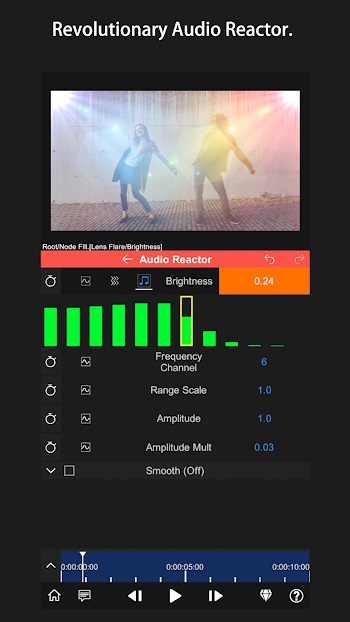
- Integration with Cloud Storage: The application supports integration with numerous cloud storage services, enabling users to store their projects in the digital ether and access them across various devices. This feature is especially beneficial for collaborative endeavors or for editors who are constantly on the move.
Best Tips while Using Node Video Mobile
To maximize your experience with Node Video Pro on mobile, consider these expert tips:
- Utilization of Pre-designed Templates: For individuals pressed for time or new to the art of video editing, the pre-configured templates within Node Video Pro can drastically accelerate the editing process while still yielding remarkable outcomes.
- Exploration of AI-Driven Features: Maximize the potential of the application's AI-driven functionalities, such as object removal or color correction. These advanced features can significantly enhance your editing workflow and the overall quality of your videos.
- Experiment with Layering and Effects: Don’t hesitate to layer different elements and experiment with various effects. This can add depth and professionalism to your videos.
- Optimize Your Workspace: Customize the interface to suit your workflow. Rearranging tools and panels can make your editing process more efficient.
- Regular Backups and Saves: Always back up your projects and save regularly. This prevents any loss of progress due to unexpected issues.
- Utilize Keyboard Shortcuts: Learn and use keyboard shortcuts for common actions. This can significantly speed up your editing process.
- Balance Audio with Visuals: Pay attention to audio as much as visuals. Well-synced and balanced audio can elevate the overall impact of your video.
Pros and Cons of Node Video's Latest Iteration
Pros:
- Expansive Editing Capabilities: The app encompasses a broad spectrum of editing functionalities, from rudimentary trimming to sophisticated effects.
- User-Oriented Design: The intuitive interface caters to both beginners and professionals.
- Superior Video Quality: Ensures that the output maintains a high standard, suitable for a variety of platforms.
Cons:
- Steep Learning Curve for Advanced Functions: Novices may find some of the more complex features challenging initially.
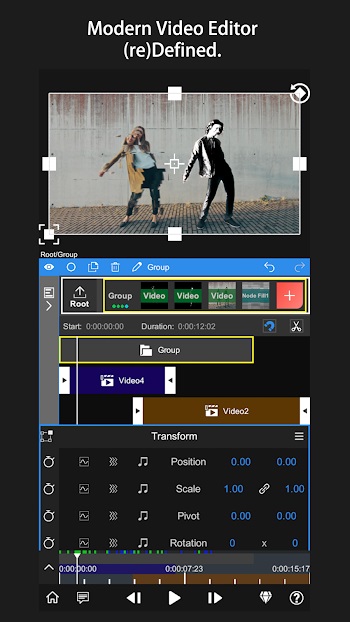
- Suboptimal Performance on Aging Devices: The application's advanced features might not perform efficiently on older or less powerful devices.
- Premium Features Restricted to Paid Version: Access to some advanced features is limited to the paid version, which could be a deterrent for users seeking a cost-free solution.
Design and User Experience
Node Video Pro, in its essence, manifests a design that seamlessly intertwines intuition with functionality. This interface adeptly harmonizes elemental simplicity with sophisticated capabilities, catering equally to the novitiate and the adept editor. Such a design cultivates a workflow devoid of friction, transforming the art of video editing into a pursuit both gratifying and devoid of intimidation.
Conclusion
Emerging as a premier choice for Android video editing, Node Video Pro APK melds a user-friendly design with an array of comprehensive features and regular updates. It stands as a reliable tool for anyone aspiring to elevate their video editing prowess. Whether you are a neophyte or an experienced editor, Node Video Pro offers a harmonious, efficient, and inventive editing milieu.











