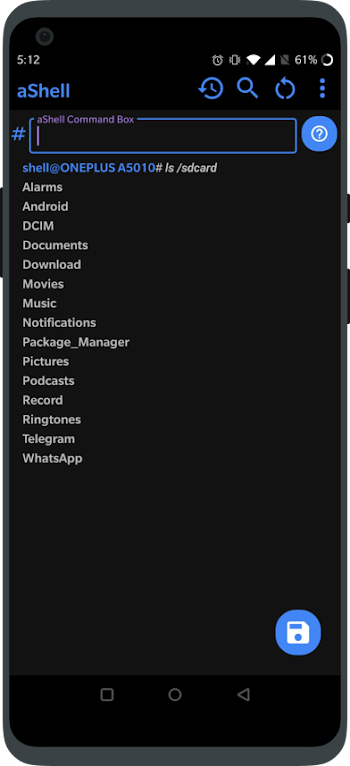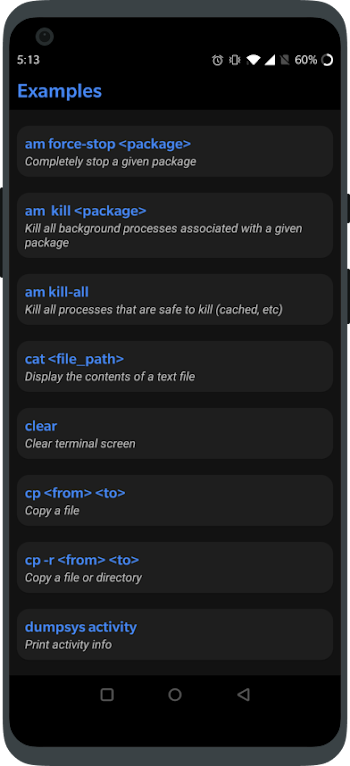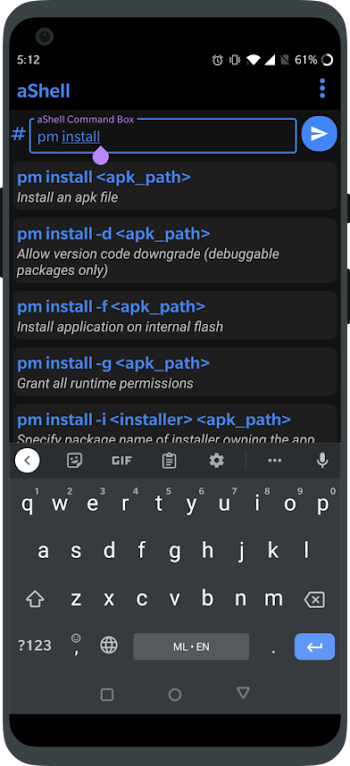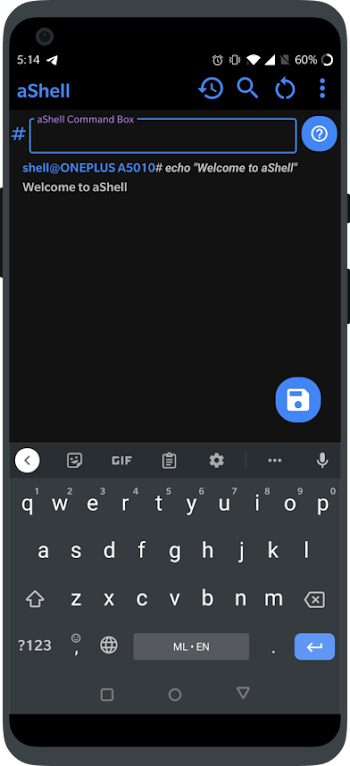|
Name |
aShell |
|---|---|
|
Google Play Link |
GET IT ON
Google Play
|
|
Category |
Tools |
|
Developer |
sunilpaulmathew |
| Last version | v0.10 |
|
Updated |
|
|
Compatible with |
Android 7.0+ |
aShell APK is a utility app that allows users to execute Android Debug Bridge (ADB) commands directly on their devices, simplifying system management tasks.
Introduction to aShell APK
For those seeking advanced control over their Android devices, aShell APK stands out as a game-changing utility. This application empowers tech enthusiasts and developers to interact with their devices via a local Android Debug Bridge (ADB) shell, directly on their smartphones. No need for a computer—just seamless access to essential system-level tools at your fingertips.
What makes aShell APK so practical is its ability to simplify traditionally complex tasks. From debugging apps and managing files to customizing system configurations, it ensures a smoother, faster process. It’s particularly appealing to those who value mobility and efficiency in their tech tools. Paired with similar apps like Termux or Shizuku, it offers a powerful suite of solutions for Android power users.
Unlocking the Potential of aShell APK for Android Control
aShell APK is redefining the way users manage their Android devices, offering direct ADB command execution without a computer. With this app, users gain the freedom to handle system modifications, app debugging, and command-line tasks directly from their smartphones.
The app’s greatest advantage lies in its ease of use and portability. By removing the need for cables or external devices, it provides a hassle-free experience for users looking to perform advanced tasks. Already embraced by developers and tech enthusiasts worldwide, aShell APK has become a go-to tool for those seeking speed and efficiency in managing their Android systems. It’s the ultimate companion for anyone ready to take control of their mobile device’s potential.
Top Features of aShell APK That Every Android User Will Love
Run ADB Commands Anytime, Anywhere
Say goodbye to bulky setups! With aShell APK, users can execute ADB commands directly from their smartphones, removing the dependency on desktops or laptops. This feature is ideal for tech enthusiasts who need instant access to system tools, making on-the-go debugging and device management effortless.
Preloaded Examples for Easy Use
Even beginners can benefit from aShell APK thanks to its library of preloaded ADB command examples. These guides simplify common tasks like managing system files, retrieving logs, and inspecting app configurations, helping users navigate ADB with confidence.
Real-Time Output Handling
For those monitoring continuous data streams like logcat or system performance via top, this app is invaluable. It processes and displays live outputs efficiently, ensuring that developers can debug or analyze data without interruption.
An Intuitive, Adaptive Interface
Navigating aShell APK is a breeze, thanks to its user-friendly design. The app seamlessly adjusts to your device's light or dark mode preferences, offering a visually comfortable experience for users of all expertise levels.
Save and Search Output Effortlessly
Organize your work with ease by saving command outputs as text files for later review. Additionally, the app's search functionality allows you to locate specific details within your logs or outputs, streamlining troubleshooting and analysis.
These standout features highlight why aShell APK is a trusted choice for advanced Android users. By offering practical solutions for system management, debugging, and real-time monitoring, it elevates the way users interact with their devices. Whether you’re a developer or just someone who enjoys full control over your smartphone, aShell APK ensures a seamless, efficient experience.
The Pros and Cons of Using aShell APK: What You Should Know
Advantages
- Convenience: With aShell APK, users can execute ADB commands directly on their smartphones, eliminating the need for a computer or complex setups.
- Preloaded Command Examples: The app includes built-in examples, making it easier for users to perform common tasks such as file management and system debugging without extensive prior knowledge.
- Continuous Updates: Regular updates ensure the app remains compatible with the latest Android versions, improving reliability and adding new features over time.
- User-Friendly Design: Its intuitive interface caters to both seasoned developers and those new to advanced Android management, making the experience seamless and accessible.
Disadvantages
- Dependency on Shizuku: To operate, the app requires Shizuku, a tool that provides elevated privileges. For users unfamiliar with Shizuku, the initial setup can be challenging.
- Steep Learning Curve for Beginners: While preloaded examples help, a foundational understanding of ADB and command-line operations is essential, which might deter less experienced users.
Why aShell APK Stands Out Among Android Tools
aShell APK has quickly become a favorite among Android users for its unparalleled ability to streamline complex system tasks. By offering the functionality of Android Debug Bridge (ADB) directly on mobile devices, it removes the traditional need for a PC. Users can efficiently manage system apps, retrieve detailed logs, and perform advanced debugging—all from the convenience of their smartphones.
This app’s popularity lies in its unique blend of power and accessibility. It takes tools once reserved for developers and makes them usable for tech-savvy enthusiasts without requiring extensive knowledge. Whether managing files or modifying system configurations, aShell APK simplifies operations that were previously time-consuming or cumbersome.
What truly elevates aShell APK is its ability to cater to a wide audience. Advanced users appreciate its robust capabilities, while newcomers are drawn to its intuitive interface and preloaded command examples. This balance of professional-grade utility and everyday ease has cemented its place as a go-to app for Android management, making it indispensable for those who value control and efficiency.
Conclusion
In summary, aShell APK is a versatile tool that enables direct ADB access on Android devices, streamlining tasks like debugging and system customization. Its user-focused features make it an excellent choice for those who want to take full control of their devices without relying on a PC. Ready to experience the benefits for yourself? Download aShell APK today and see how it can transform the way you manage your Android. Join the growing community of users and share your insights on forums and social platforms.